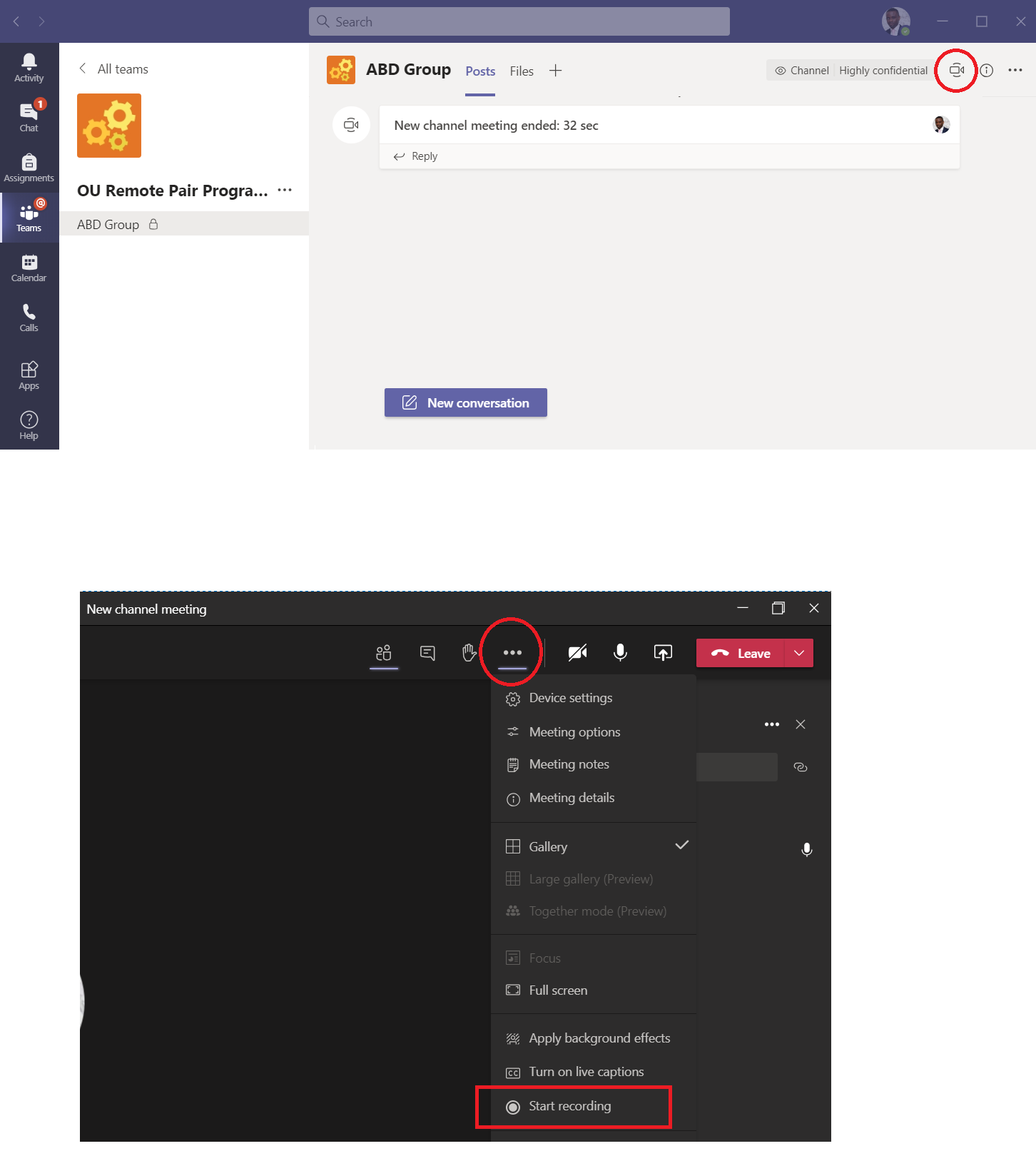-
Getting Started
Getting Started
General Channel:
This is a general forum page for everyone.
Private Channel:
A private channel has been set up for you and your partner. You can chat, share files, etc privately with your pair.
Sessions, Meeting & Recording:
1. Agree on a date and time to hold your session with your partner.
There are two methods to start a session -
A. Schedule a meeting - The Advantage of setting up a meeting is that you will get reminders from your calendar and especially if you have set up Teams on your phone, Step 1- Get Group Email:
To get your group channel email:
- Click on group channel more menu (...)
- Click on "Get Email Address"
- Copy the email address.
Step 2 - Setup meeting:
- Click on the video icon - (top right corner)
- Select Schedule a meeting option - this will bring up the calendar.
- Add a title
- Add required attendees, (paste the group email address: remove email description and angle brackets < >
- Click on invite
- Add other members of the group if you want them to rsvp.
- A meeting link will be created on the group channel page.
- Click on the join meeting link to start the meeting.
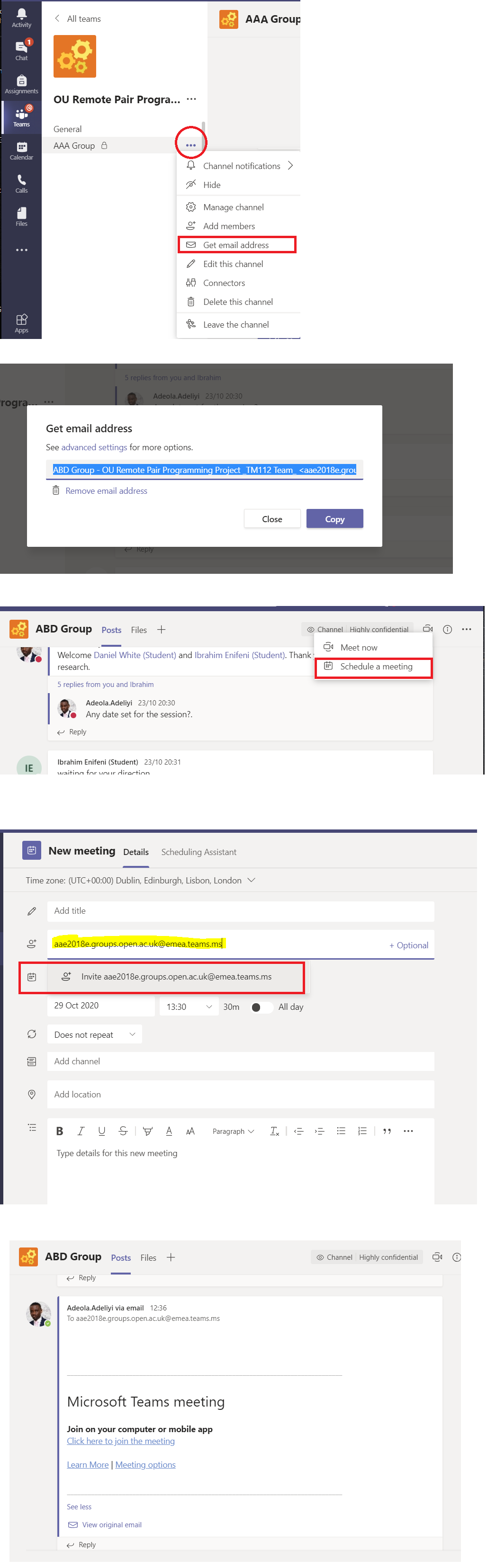
B. Meet Now
- Click on the video icon - (top right corner)
- choose "Meet now"
- Click on top more menu with three dots (...)
- Select the Start recording.