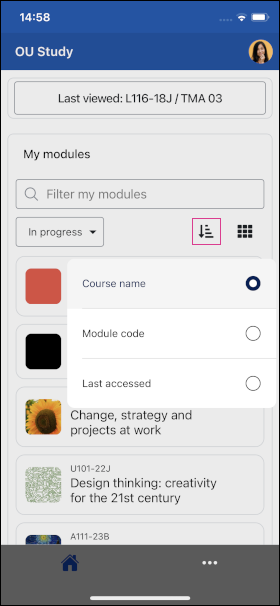Search and sort
To find a specific module, use Filter my modules.
Narrow the modules further, using the drop-down module status selector. Select from:
All
In progress
Future, and
Past.
The default is 'In progress'.
Use ↓☰ to select how you want to sort the modules, either by:
Course name
Module code, or
Last accessed.
Use the 9-dot grid icon, to switch between:
expanded (large image) or
compact (list view).
The default is list view. In the expanded view, you see a module image and a longer description.