Within module content
As you work your way through learning material, you can choose to download it. To do this:
Access the module content via the Planner.
Select ' i ' to expand the side menu.
Select Download.
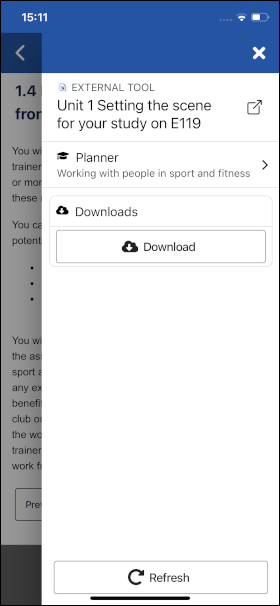
Once downloaded, the menu shows the size of the document, when it's downloaded and a red bin icon. Select the bin icon to delete the download.