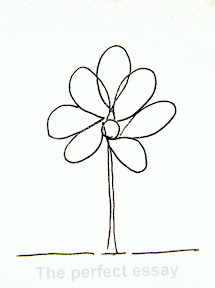Does your e-portfolio get in the way or support what you do?
Whoever you are?
Whoever has a stake in it.
Thinking out loud, started on 12th October 2010, picked up again and rolled around my mind on 13th January 2011.
Wherein lies the beauty of a blog, or in this case an ECA that requires reflection on the mind games of the past four months.
There’s a picture in the New Scientist of how ants, in their hunger for a sweet that has been dropped in the gutter have gathered in, or moved away some forty or more leaves which now form a circle around the fallen sweet.
This is what I am doing as I reflect on the activities of H808, each e-tivity, each note, paper, report, forum entry, blog or e-portfolio asset is a leaf that until now has been scattered somewhere, online, offline, some in a heap, some laid out, some yet to blow down from a tree.
My mind, its little and large pathways, the synapses that run between the left and the right hemispheres, are busy with a thousand ants moving these leaves aside, while gathering some of them up to make a pattern.
And then, for a moment I saw that six petalled flower I have drawn before, the shape of the A’ Level essay, but somehow I see also a podcast and the analogy fails and without even the politeness of animated transformation my flower becomes a Christmas Tree.
On this tree, the structure of the ECA, I will hand 10 or more ‘things.’ No good my just thinking about it though.
Time to move on.
I recommend the use of eportfolios, whether or not they are packaged as such. Often the affordances are there anyway. I’d like digital building blogs as simple and as versatile as Lego bricks so that I could have a button away, on my homepage, depositories and repositories, that do the jobs of blogs, wikis and eportfolios without any need to feel they are separate entities, rather the words I think, and images I take or draw, or recordings I make are like a rain shower (with the occasional deluge or drought) that is taken care by the system, MySystem.
Is this a homepage? All those toolbars? Mine's a mess. I dream of a computer screen A1 size, two of them preferably and a homepage as busy as a photomosaic coverpop.
Currently it looks like this. Could someone offer some advice on how to get my head around this before my entire home page is a Venetian Blind of unwanted toolbars and browsers?
MySystem would be an assemblage of tools and services to store, collate, elaborate upon, develop, select and share all that can be digitised. Text for the most part, but images too, still and moving. And numbers, as stats or formulae. Assets in polite society, 'stuff’; for a Saxon word and something in Latin for anyone trying to pull rank.
Whatever definition we come up with for ‘e-portfolios’, someone else has another one.
And why not, this is but functional flotsam-and-jetsam on the Digital Ocean?
My first blog in September 1999 covered this. Perhaps I should shift my thinking and take in ideas of both oceans and clouds, the binary code the water molecules the form the water cycle? Now there’s an idea: the Internet as something fluid, changing, responsive ... predictable to a degree ... its shifting patterns advancing relentlessly rather than recycling, the apocryphal butterfly in one part of the system beating its wings and having a profound effect elsewhere, the Twitter-effect. This analogy of oceans and clouds hasn’t changed in a decade, perhaps it is the Geographer in me?
I am still looking at a year 8 geography exercise book featuring the water cycle.
‘Analogies taught man to think.’
Now who said this?
I have it on a sheet of motivational quotes given out at the School of Communication Arts by John Gillard. This sheet and some other papers, a portfolio of ideas, is in a portfolio (the physical kind). There’s a storyboard for a couple of commercials: I could shoot these on my phone. Indeed, given that one takes place up a cliff face the phone might be the best camera for the job. No amount of Googling has located it for me. Proust perhaps? Shakespeare … or a commentator on Shakespeare?
All e-portfolios are squirts of ink into this ocean.
All content is drips, drops and an occasional multi-coloured deluge. Though pre-empting bespoke consultative decision making on behalf of a client, real or imaginary, my simple advice regarding e-portfolios is - do it all.
1) Your own - that does the business and ought to be the final repository for e-materials that are being shared or assessed, that is easy-peasy to link or upload for those who are expert in these things or have a system that they play well and with which they can 'sing.'
2) A smorgasbord of off the shelf e-portfolios that people may get free, or as part of their trade or other association, or be happy to subscribe for (after all, there's a good deal that can be done with them that is personal, off-campus and away from work).
3) Their own. The end result, the content and where and how it is finally presented is all that matters. In any case, there is every chance that your students are more e-literate than you are, speak the code like their Mother Tongue and will do what so many students have done before them and re-invent the digital wheel. The content is its own subject matter expert – it is out there being freely exchanged and wikified to the ‘nth’ degree of finality.
4) With institutional, administrative, management and support from academics and tutors that also encourages peer support and so enables 1, 2 & 3.
Everyone will have their own idea of what an e-portfolio is … if it ‘is’ anything at all in the physical sense, because of course it isn’t until you print it off, or play the asset. It isn’t a trunk, it isn’t a filing system.
Perhaps in truth it would look as bland as the grey matter of your brain?
Why and how does this help anyone?
By visualising something you give it powers.
The problem lies where your visualisation doesn’t match with mine, but as the designer it is my world that you have to live within in. I suppose we each of us require a bespoke website and a team of people working on it to forge this link between what enters and leaves our heads.
So why do I hear the voice of Dr Angela Smallwood?
It was the JISC conference at the Queen Elizabeth II Conference Hall of Parliament Square.
It was a workshop on e-portfolios. ‘I was a baby’ (quoting Neytiri from Avatar talking to Jake).
But I bought into the idea of ‘deeper thinking’ and how it is achieved. Wasn’t the computer in Hitch-Hiker’s Guide to the Galaxy called ‘Deep Thought’ ?
Food for thought?
Breakfast.
Bacon, toast and a fried-egg.
Only blog for the day, I promise.
Work to do!