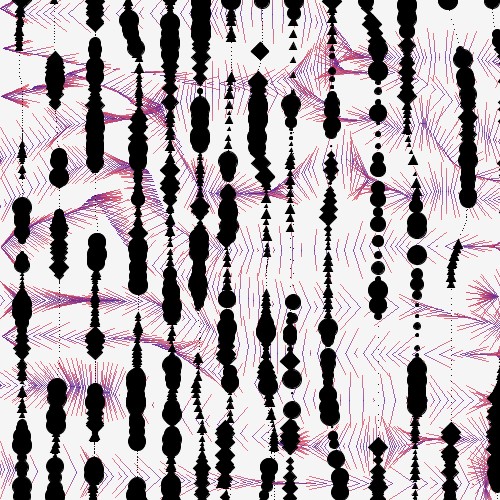
Black Rain 1
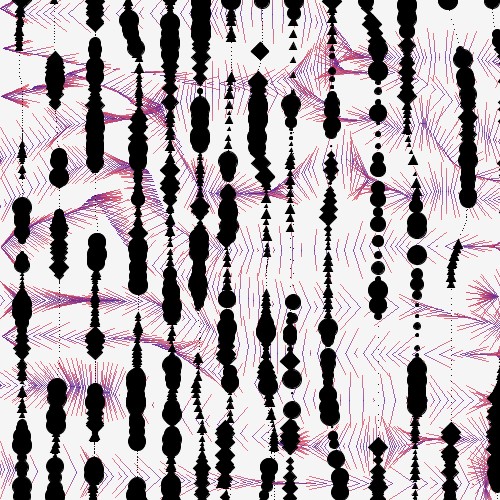
Black Rain 1
The attached sketch template provides completely transparent saving of numbered versions to .jpg files in the same directory as the .pde file. It does this using a file VerNo.dat to save the current version number as an integer.
Pressing 's' or 'S' gets the version number from VerNo.dat, appends it to an appropriate string you hard code into the save routine and updates VerNo.dat with the next integer in the sequence. If VerNo.dat does not exist it is created with version number 0.
The clipboard copy and paste from my previous posting is also included in the template. If you don't want it do not copy it and leave out the Ctrl+C, Ctrl+V entries from the
public void keyReleased() {
method.
Revision: problem with verNo.dat file path fixed.
Giving a sketch copy and paste capability allows sequential copy and save to a graphics application (Photoshop, Paint.NET are suitable) and reverting back to an earlier version by pasting it into the sketch.
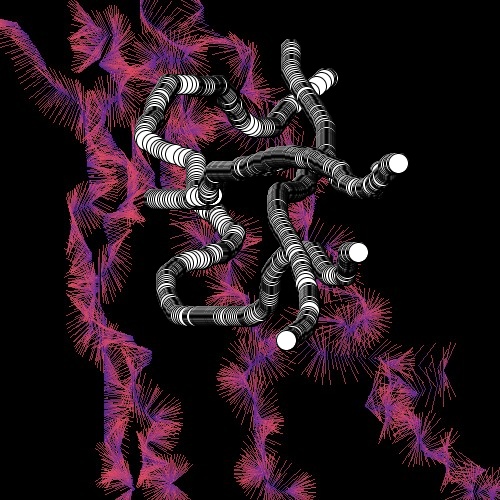
As show an image can also be produced using two separate sketches.
The attached file provides a template. Simply place the Java library imports at the top of your sketch and past in the rest of the clipboard code at the end.
This blog might contain posts that are only visible to logged-in users, or where only logged-in users can comment. If you have an account on the system, please log in for full access.