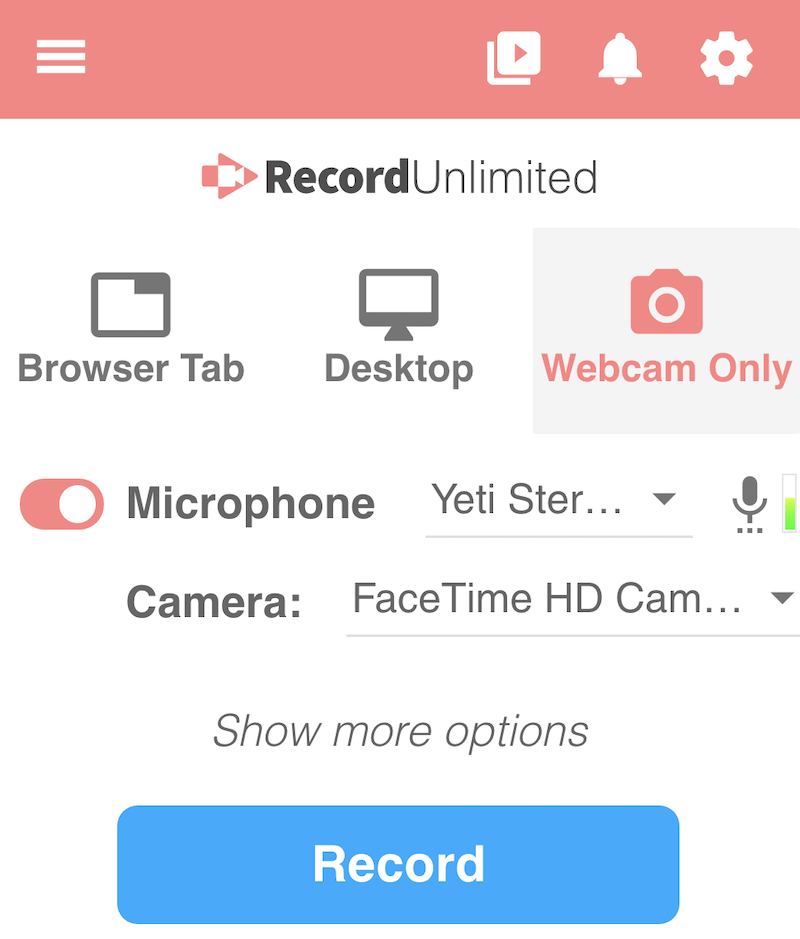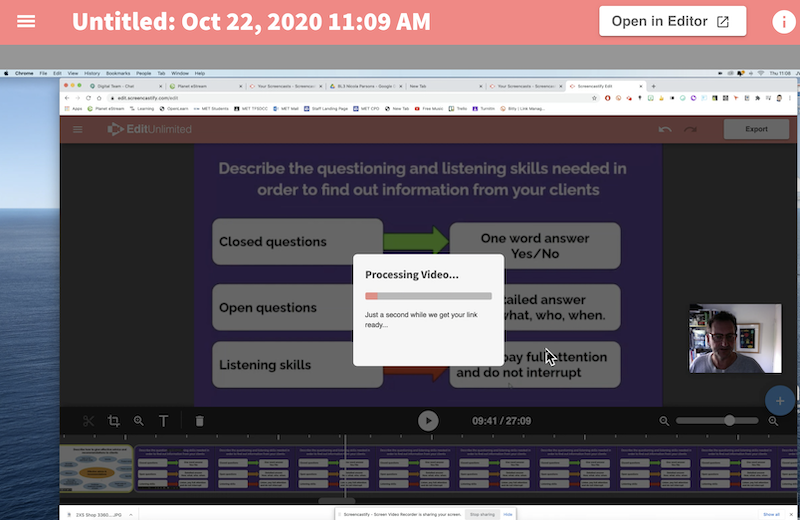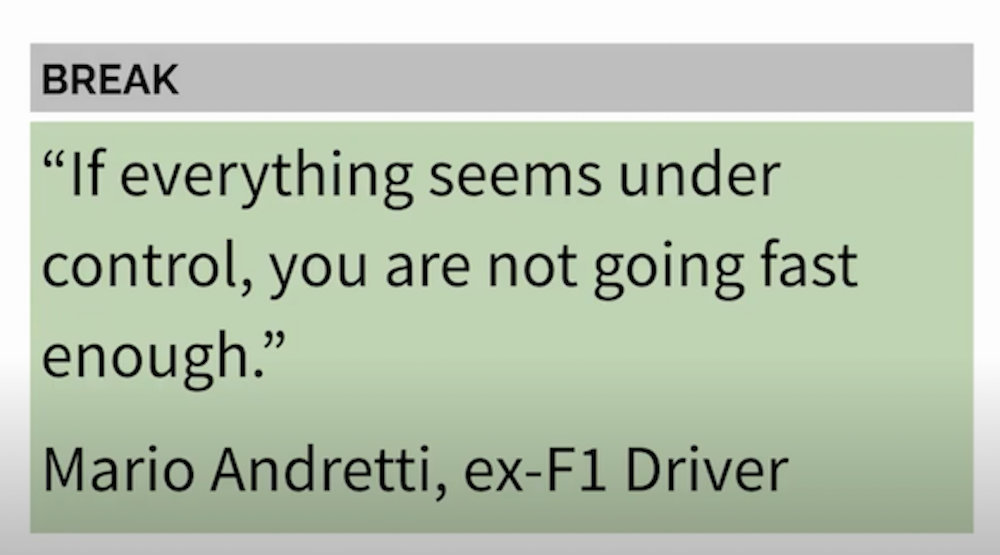
I tried to run with too much and came unstuck. A 90 minute class is long. The two 3 minutes breaks don't give them a break ... but longer we have found and they can go off and not return.
Clicking through a set of tabs prepared to show/share worked well enough, though with adjustments made each time I have taken this class (five times this week) risked my opening the wrong tab, or being unsure of the revised tab. Then wanting to use all of: Polls, Breakout Rooms and Breakout Rooms with Jamboard was a push too far.
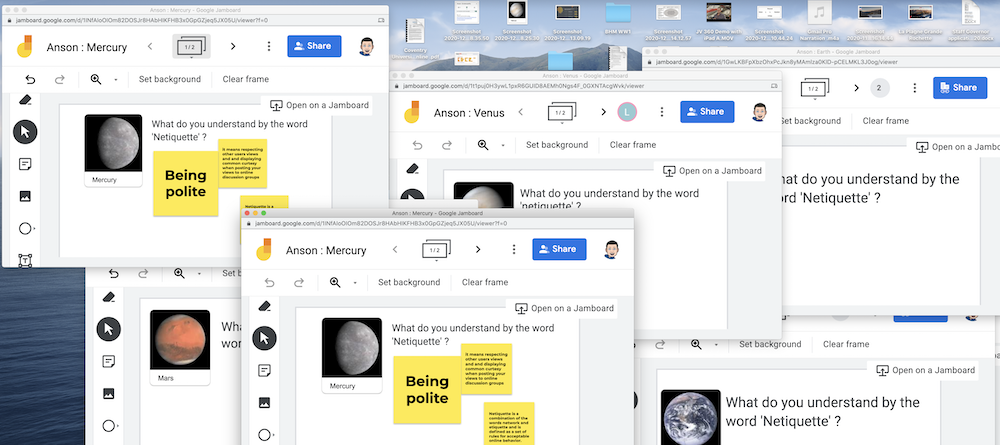
I set up no fewer than five Breakout Rooms and labelled each: Mercury, Venus, Earth, Mars and Jupiter. Fine, but when we went to the rooms they had only been given Viewer status and were not able to alert me to this until they returned to the 'main room'.
I tried again later once I had changed the permissions but this time did the room settings double or change again? One person was on their own in Jupiter. So had Meet shuffled the students. And it took them time to get started. In the end it looked as if only one of them or a couple of them in 'Mars' did anything at all.
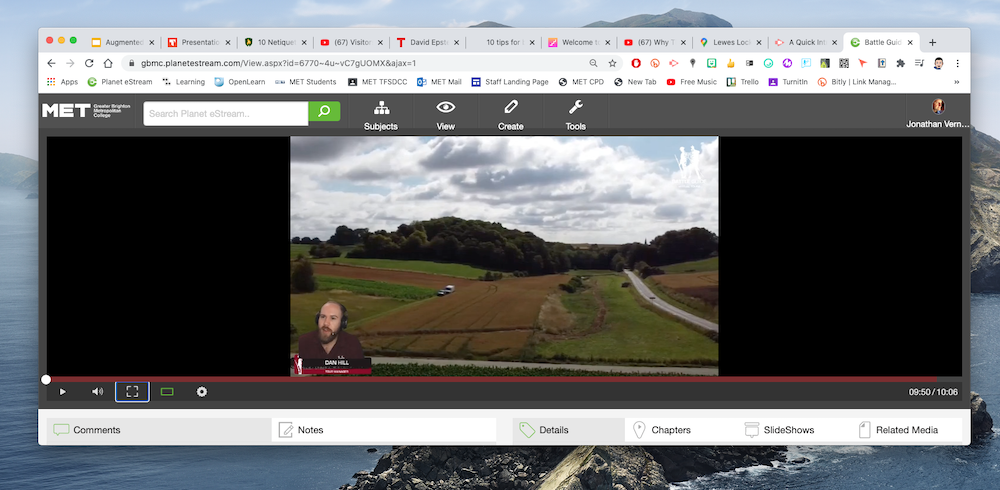
However, I did keep to the two breaks. I didn't play two longer video clips and found I had time in hand, so could watch all of the demonstration of the Battlefield Virtual Tour.
I learnt that in the group most were on laptops, one on a desktop and two on phones.
Whether I get any takers from Screencastify is another matter.

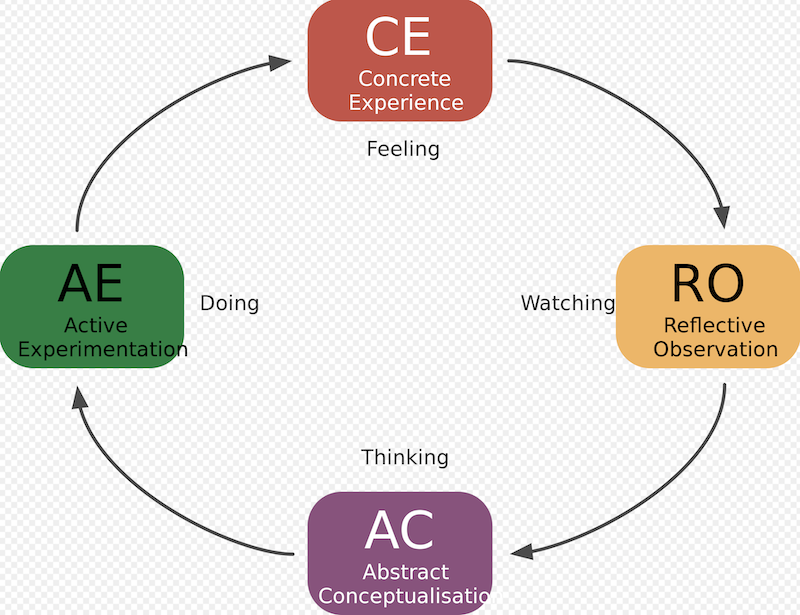
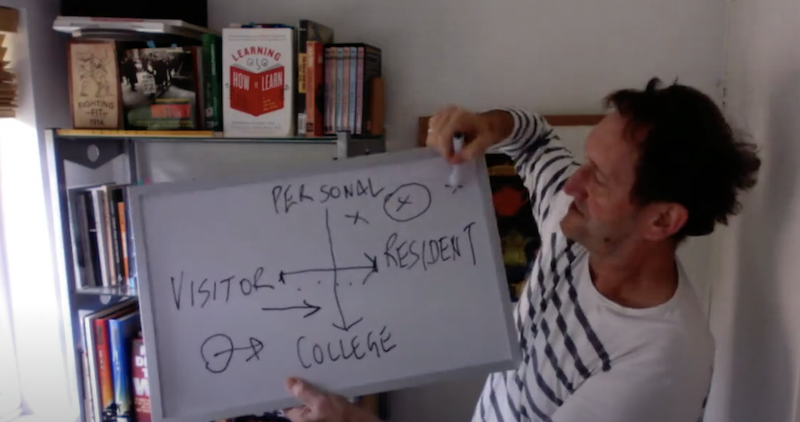
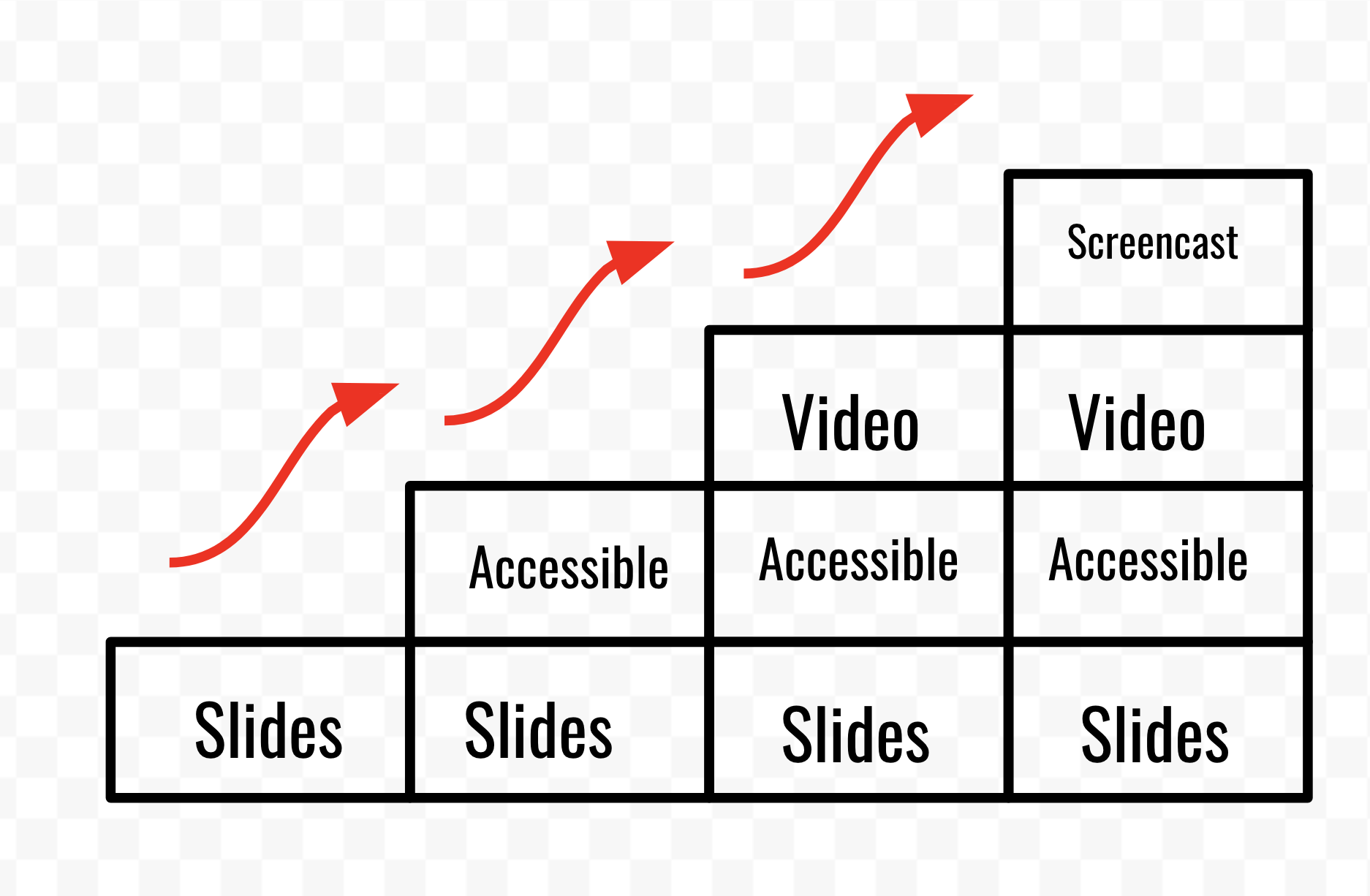
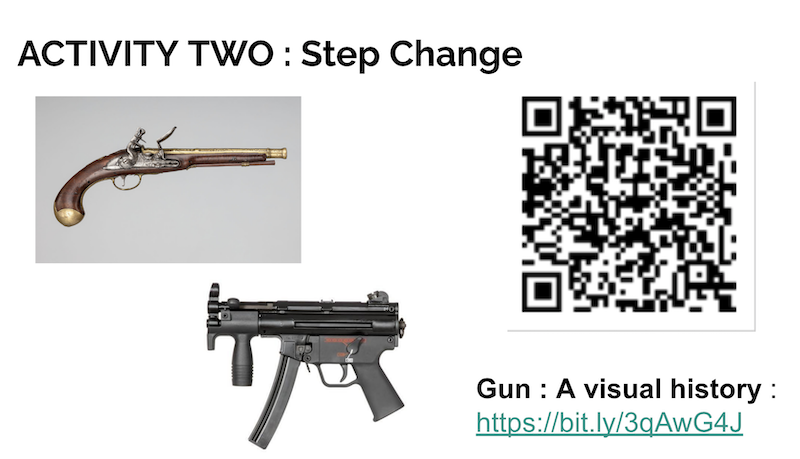
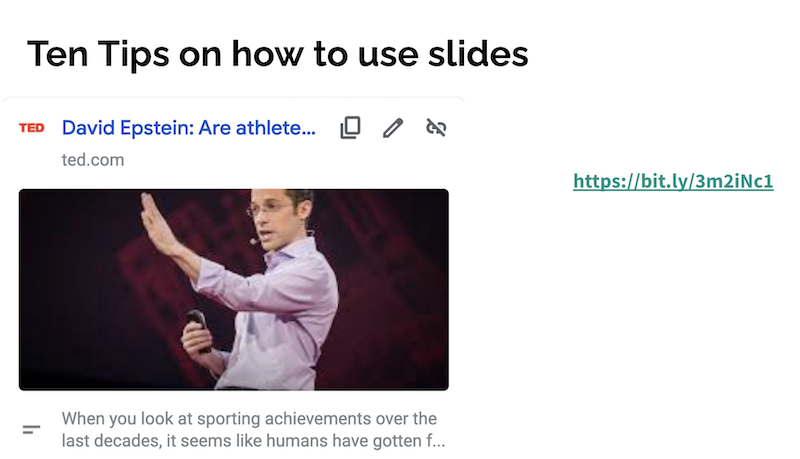
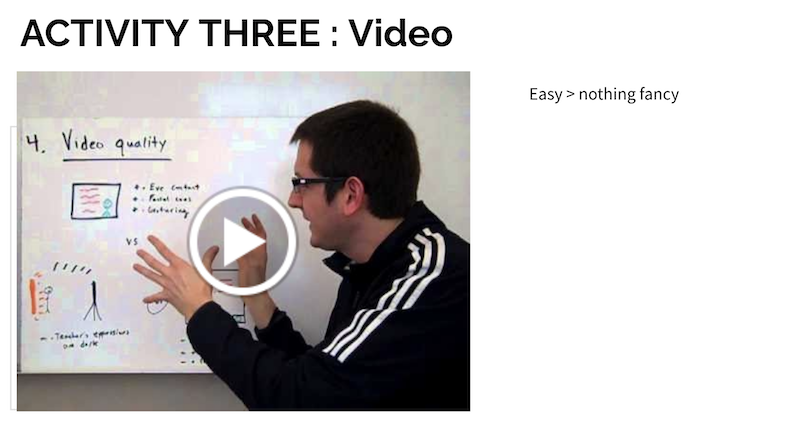 Activity Three I want to replace with my own video so from the outset the message is for students rather than me saying that they should hear 'student' every time the presenter says 'Teacher'. Also to diminish the negativity on some slide presentation types than might be overly reliant on the slides and the handouts rather than students taking notes. Taking notes is a totally foreign concept, not even students who may benefit from recording audio or video so they have something to play back. I nabbed this
Activity Three I want to replace with my own video so from the outset the message is for students rather than me saying that they should hear 'student' every time the presenter says 'Teacher'. Also to diminish the negativity on some slide presentation types than might be overly reliant on the slides and the handouts rather than students taking notes. Taking notes is a totally foreign concept, not even students who may benefit from recording audio or video so they have something to play back. I nabbed this