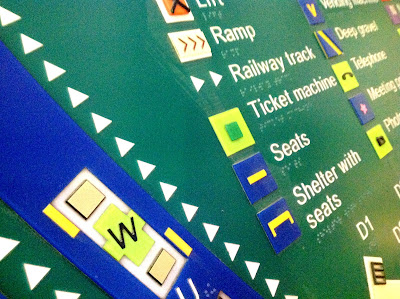
Fig. 1. Close on the Braille Map - Lewes Station, East Sussex
Two months into 'H810: Accessible online learning: supporting disabled students' I find my antennae are picking up signs and symbols, practices and expectations related to access.
A bus that is full unable to take on the wheelchair user. A blind person on the tube.
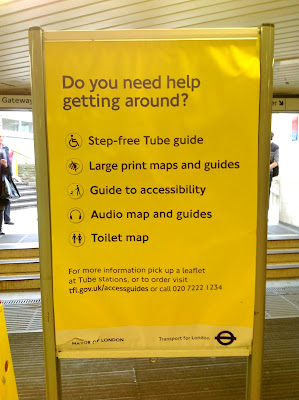
Fig.2 Sign as you exit Tower Hill underground. I like the fact that neither the words 'disability' or 'access' are used.
A notice outside Tower Hill tube station and Vvideo clips on products, services and experiences that give some insight into whether or not a piece of assistive technology works or not.
This week (or last) I've been getting behind so jump back and forth between the two we were asked to try some specific tasks as if we were blind. Being the stubborn type I have pressed on with this, alone. Taking my glasses off is a shocking start as I find my face close to the screen. Wearing a blind fold is the next step. Also, as I videod test drivers doing, putting goggles made of plastic coffee cups with the bottoms cut out over my eyes to recreate tunnel vision.
The evidence of the last couple of months, let alone witnessing the Paralympics, shoes how far more diverse the community of people with disabilities is, compare to the rest of the population. Loss of vision is on a scale, as is hearing and mobility.
I guess this is what I am meant to conclude.
I have tried to test accessibility from the point of view of someone who is visually impaired before. I try again using narrator.
Why does it fail?
1) Am I personally adapt at tackling new technology? If so, how so? One way or another I will take to something, visually impaired or not, if I find it intuitive. More importantly I have to have a time and task critical goal. And if that isn't adequate motivation, what is? Motivation will overcome many hurdles.
2) My context, especially past experience of the tools being used. Here's a test.
This sentence is written entirely as a piece of touch tyoung, You can see for your self when and where I start to get lost.
To do this, I found myself looking up at the ceiling.
Actually, EXACTLY as I have seen a proficient blind user of JAWS do.
Think of a blind pianist like Stevie Wonder.
Why look at the screen that offers no clues ... no support, rather sit back and let your fingers do the talking and the seeing. There is a reason why learning the piano as a boy the teacher covered the keyboard - at least I had the music to sight read. Equally there is a reason why learning to touch type on day three or four or something I found myself sitting at a blanked out keyboard. Decades on I delight in the fact that six or more keys on the keyboard have been wiped clean. I just centre my hands and get on with it. A similar challenge has been drawing while not taking my eyes off the object (or person) I am drawing.
These are skills of dexterity, with or without sight.
The appropriate test for assistive technology has to be with someone with the impairment being tested for ... and ideally, as you would do in any research, with a group that are representative of the adapt as well as new comers.
Whilst personas will do, when we have credibly empathy with a potential user, when it comes to disabilities first hand experience is required - far better to engage them and understand it from their point of view than try to imagine what it is like. THIS is how the wrong decissions are taken. Instead of imagining what it might be like - get out and do first hand research with actual representative groups. This is far, far more revealing (as planners in advertising agencies will tell you).