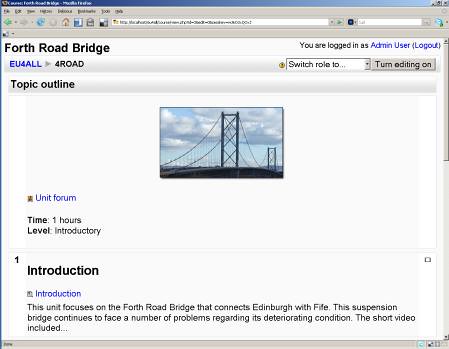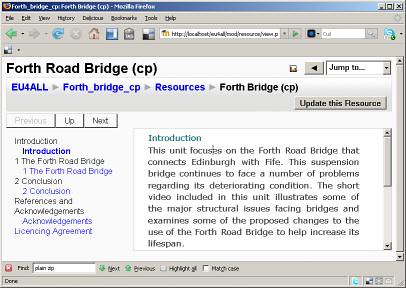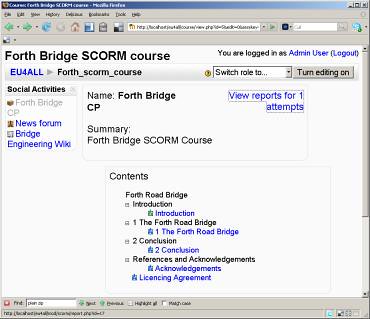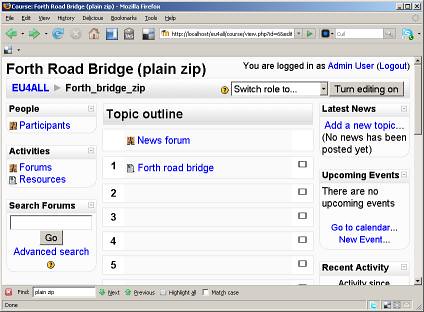Introduction to computing and information technology 1 and Introduction to computing and information technology 2 are two important modules for students studying for a degree in Computing and IT, and related qualifications. When studied together, they are the equivalent of half a first year of degree level study. (A whole year of study being 120 points of academic credit, and each of these module accounts for 30 credits each).
Level one modules are all about acquiring knowledge and skills that are useful for second and third level (or year) studies, where the scores gained from modules contribute towards a degree classification.
Whilst these two modules are all about skills development, before you start studying either TM111 or TM112 there are some things you can do to give you the best chance of doing well. One of those things is to find some time to work through a number of free Open Learn short courses, and some accompanying study skills materials.
What follows is a summary of modules that could help you to prepare for TM111 and TM112 study. The summaries that are provided are taken directly from each OpenLearn course.
First steps
These first two courses can help you to position yourself in relation to your studies. One course introduces you to what it means to be a distance learner, and the other encourages you to think about your approach to learning and develop your learning skills. When you’re a distance learner, a lot of your study is down to you.
Am I ready to be a distance learner?
Summary: “Distance learning can open up opportunities for study. You might have not studied for a while, you might be returning to education, or you might not have had the chance to study at a higher level before. This free course, Am I ready to be a distance learner?, will help to boost your confidence. You'll explore useful skills so you can discover how ready you are to study and how to develop your study skills in six steps to become a successful distance learner.”
Succeed with learning
Summary: “Succeed with learning is an informal, introductory course for people who want to feel more confident about their learning skills. This free badged course builds on your own qualities, knowledge and skills to develop a deeper understanding of the nature of learning and of your own potential. It introduces some core ideas about learning and academic study, and some planning tools to enable you to take the next step with confidence.”
Courses useful to Computing and IT students
The courses that are introduced in this section can be useful for Computing and IT students. To begin, a section of TM112 has found its way into OpenLearn through this short course: introducing computing and IT. This course touches on a topic called computational thinking, which is all about what it means think algorithmically and how to break problems down into smaller components. This leads onto a short course about coding. Since the universe of computers is numerical, there are three courses which relate to mathematics and working with numbers.
Introducing computing and IT
Summary: “This free course, introducing computing and IT, provides a general overview of how digital technologies have come to dominate virtually every aspect of the modern world and some guidance on how to prepare for this digital life. It raises awareness of the importance of data security and online safety.”
Introduction to computational thinking
Summary: “You will learn about algorithms and abstraction in this free course, Introduction to computational thinking, and encounter some applications of computational thinking in various disciplines, ranging from biology and physics to economics and sport science.”
Simple coding
Summary: “Have you ever wanted to try out simple coding? Want to understand the basics of what it entails? This course introduces you to the skills, concepts and jargon of coding.” This course will help you to: “use programming language Python to produce code”, “understand the sequences of instructions in Python programmes”, and “understand repetition in Python programming language”. Python being the programming language used in TM112.
Another version of this useful resource is available through the link Simple Coding: An Introduction. An interesting element of this resource is that you are able to code directly within a web page. Instructions are presented next to spaces to carry out coding, allowing you to get immediate feedback.
Succeed with maths: part 1
Summary: “Does maths feel like a bit of a mystery to you? Are you looking to improve your confidence in using maths in a variety of everyday situations? If so, this free course, Succeed with maths: part 1, is for you. Beginning with the very foundations of maths, this course will start by looking at how numbers are put together, before guiding you through how to use percentages, fractions and negative numbers.”
Succeed with maths: part 2
Summary: “Following on from Succeed with maths: part 1, this free badged course will continue to develop your mathematical knowledge and skills using everyday examples. The course will guide you through measurement, scientific notation (based upon powers of 10) and roots of numbers, shapes and how to calculate their properties before finally turning to how to construct and read from tables, charts and graphs.”
Numbers, units and arithmetic
Summary: “Do fractions and decimals make you apprehensive about maths? Do you lack confidence in dealing with numbers? If so, then this free course, Numbers, units and arithmetic, is for you. The course will explain the basics of working with positive and negative numbers and how to multiply and divide with fractions and decimals.”
Study skills courses
Not only do you gain knowledge by studying for a degree, you also gain a set of graduate skills. These can include: problem solving skills, critical thinking skills, analysis skills, note taking skills, reading skills, writing skills, and what it means to contribute to academic discussions and debates. An important part of being a student within a discipline is that you learn how to learn. What follows are a set of short courses that help to develop your skills.
Essay and report writing skills
Summary: “Writing reports and assignments can be a daunting prospect. Learn how to interpret questions and how to plan, structure and write your assignment or report. This free course, Essay and report writing skills, is designed to help you develop the skills you need to write effectively for academic purposes.”
Extending and developing your thinking skills
Summary: “Diagrams, mind-maps, tables, graphs, time lines, flow charts, sequence diagrams, decision trees: all can be used to organise thought. This free course, Extending and developing your thinking skills, will introduce you to a variety of thinking skills. Asking and answering questions is at the heart of high-quality thinking.”
Developing good academic practice
Summary: “Developing good academic practice, is intended to help you develop good academic practices in your studies and when producing assignments and completing assessments. Although designed as a course to work through, the content can also be used to dip in and out of, if you feel you need to improve your skills in a particular area.”
All my own work: exploring academic integrity
Summary: “The aim of this short course is to help you explore the issues around producing your own work for academic purposes. This course goes beyond the ‘nuts and bolts’ of referencing styles to enable you to understand what is meant by ‘good academic conduct’ and to explore why it is so important. Along the way, you will consider how you can avoid common pitfalls and difficulties.”
Study skills pages
In addition to these study skills courses, there are a set of useful study skills webpages that are worth exploring.
The Study skills: one-minute tips pages are described as a “series of one-minute animations exploring revision tips, beating procrastination, what’s involved in a remote exam and other study skills”. The Core skills pages summarise some useful topics.
TM111 and TM112 students may find the following resources helpful:
If you are a current OU student, you can access a set of useful study booklets, including a textbook called The Good Study Guide which offers some really helpful advice.
Other resources
OpenLearn isn’t the only useful resource for Computing and IT students. Another useful resource is the Learn to program in Python page from the Raspberry Pi foundation. A useful resource is W3Schools which provide a Python Introduction page.
Learning to code isn’t easy. To help students who were learning M250 Object-oriented programming I prepared the following blog article: Object-oriented programming: seven tips. Although I wrote these tips whilst thinking of the Java programming language, they also apply to the languages used in TM111 and TM112.
Our TM112 module team chair has also identified the following Python resources that may be helpful:
- Beginner's guide to Python - A portal full of links to tutorials, books, programming environments, etc.
- Snakify - A longer step-by-step web-based Python tutorial with many exercises.
- Think Python (2nd edition), Allen Downey - A free online book that introduces programming using Python.
- Python tutor – A code visualiser - It helps you see how Python code is executed, step by step. Just take some code you want to understand better and paste it into this website.
Whilst all these resources can be useful to help you to prepare for TM111 and TM112, there is another way to find your way to study, and that is through something called an access module. An access module not only helps you to develop your skills, it also enables you to get a feel of what university study feels like. If you are draw towards STEM disciplines (Science, Technology, Engineering and Mathematics), which includes Computing and IT, you might want to have a look at the Science, technology and maths Access module.
Reflections
Although all the introductory courses that I’ve mentioned here are free to access, you can also gain something tangible from them; free doesn’t necessarily mean without value. After completing each course you can download a certificate of participation. You can, of course, mention each course on your CV. Although they are not a formal qualification, they can evidence an interest and a commitment to learning.
One final thing to bear in mind is this: study isn’t easy. It can be difficult, and it can be uncomfortable. It can be uncomfortable since it can be transformative in the sense that it can change how you see things. It can also take a lot of time, and time can sometimes be hard to find. I have tutored on a second level programming module, and I currently tutor on a third level software engineering module. Programming didn’t come easy to me. I puzzled over a lot of programming problems. I spent a lot of time being frustrated. I spent a lot of time feeling uncomfortable. When you enrol on a module, course, or programme, you’re not just ‘taking a module’, you’re participating in a process.
Acknowledgements
Many thanks to the OpenLearn team who have put together a great set of resources. I would also like to thank Nigel Gibson, module chair of the ‘mighty’ TM111 module, for his suggestion to look to OpenLearn. I would also like to thank Paul Piwek, production and presentation chair of TM112 for his help and for sharing further useful resources, and Michel Wermelinger for his Simple Coding resource.