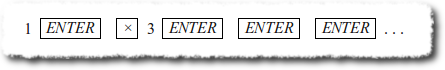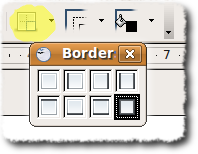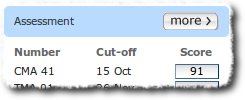Folowing on from my last post I thought it might be a good idea to put down a few symbols that might help make some of these key combinations easier to find or indeed just make the symbols available to be copied and pasted.
I'll skip ones that can be found on any keyboard such as + - % £ etc.
Key sequences below are for Ubuntu linux using OOo with Times New Roman font and a UK keyboard layout. These may not result in the same character on other OSes or programs. Please note that some keys(such as "<") require the use of the shift key.
· -- Middle Dot - useful in calculator sequences etc, the key sequence is AltGr and . (full stop)
× -- Multiply - AltGr and <
÷ -- Divide - AltGr and >
¹ or ² or ³ -- useful for citations but also square/cubed etc. - AltGr and 1 2 or 3 respectively.
½ ¾ -- AltGr and 5 or 6 respectively.
° -- degrees - AltGr )
€ ¥ ¢ -- AltGr and 4 Y or c respectively.
You can also insert things like π(that's meant to be pi, looks much better in OOo) by going to insert/special character or if in the formula editor you can type %pi to display the pi symbol
Some things I have no idea how to get the keyboard combos, if any exist. such as square root signs etc.
(PS for Windows machines I have a list of ascii codes here that might or might not be of any use, use the keypad on the right for these...)
![]()