This type of interface has advantages when the 'screen' extends across multiple monitors: all forms remain under the control of a single menu bar, for example. But what happens when screen-space is restricted or there is a requirement to refer to more forms than can be accommodated in available space?
My solution is scaleable controls (buttons, memos etc.) that resize when the window is resized and a sidebar where forms can be docked and automatically resize to fit sidebar width with a height set by dragging the top or bottom edge of a docked form. In the demo shown below only one form can be expanded in the bar but it could be adjusted to allow several or all docked forms to be expanded. If forms contained only graphics rather than the demo's database application the bar could automatically resize to accommodate smaller thumbnails when expand all was selected.
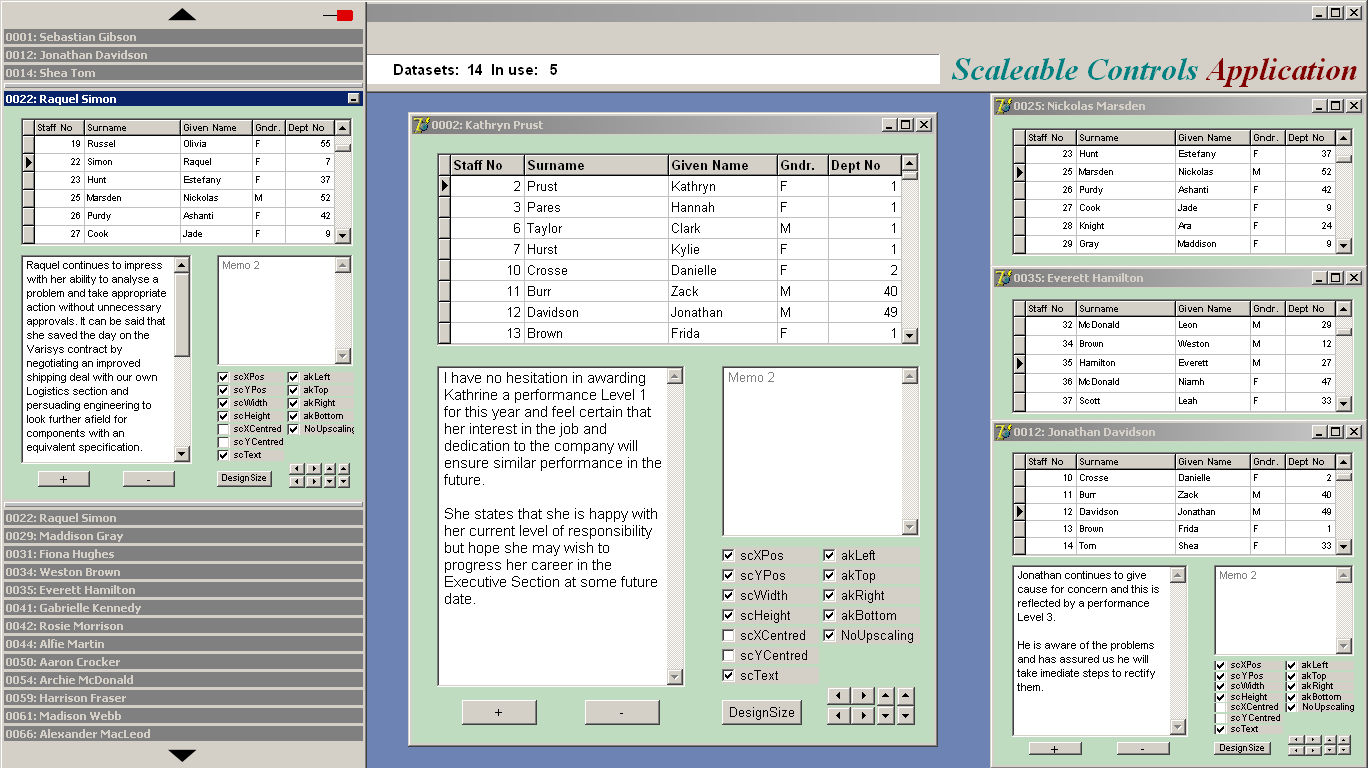
Modified version of demo application from
Martin Humby 'Scaleable Controls: using information hiding and a systems view to design classes' The Delphi Magazine Bonus Articles 2007 - iTec.