M255 is almost over but for the examination! *gasp*
Thoroughly enjoyed this course, it was brilliant. If you're at all interested in computing/software/programming you should do it IMHO.
M263 and possibly M257 start in October... can't wait!
M255 is almost over but for the examination! *gasp*
Thoroughly enjoyed this course, it was brilliant. If you're at all interested in computing/software/programming you should do it IMHO.
M263 and possibly M257 start in October... can't wait!
MU120 - Passed with 86
M150 - Passed with 94!
Happy with that...

M253, team working in distributed environments.
This should be the course of my dreams really. I get to legitimately spend all day online talking to people in a geeky fashion.
Bliss!?

so my absence was barely noticeable I know(I also know it's a cardinal blogging sin to mention being away from the blog but meh) but I reckon an update is required.
M150 is a fantastic course. I loved it from day 1. I've only one TMA to go, TMA04 bizarrely, having leafrogged that to send in the final TMA and CMA ahead of time, and it'll be completed.
MU120 on the other hand is the course from hell, I wish I'd taken a networking optional instead. It's not that it's difficult particularly it's just that it demands a decent amount of attention that I've neglected to give it. It's not that easy either and there is way too much essay style stuff and not so much maths. It's marking the end of my maths journey with the OU, that's for damn sure!
I've signed up for my next course since I'm a bit ahead with M150, M253 "Team working in distributed environments".
It's a level 2 course but only a 10 pointer and a required element for the B29 degree, which is the current choice for me, although I quite fancy computing and design.
I think it's fair to say the blogging has moved from my mind, I'm not naive enough to suggest or promise more regular content, so we'll leave it with, see you when I see you.

...that's the noise of the time flying. It's been almost a whole month since I posted on here, bad times I know!
So MU120 TMA01... both parts are IN. Just need to wait and see how those come back. I'm not too worried, took the notes on part 1 on-board and made changes for part 2.
CMA42 hads just 4 questions left to tackle, but I've not yet covered the unit required to do those. Doing the CMA and TMA questions as you come across the relevant parts of the course is definitely a god idea!
As for M150...
I'm taking part in the forum posts part of it right now, once I choose my posts to include in the TMA I'll be ready(-ish) to submit. The good thing with M150 is that they use the eTMA system, unlike MU120 where everything needs to be posted off. Chatting to my MU120 tutor the other day she mentioned that they piloted the eTMA for their courses before but had only limited uptake by the students. That's strange to me as I think it's way easier and has more benefits than the royal mail.
I feel like I'm lagging behind in M150. I need to start focusing on a better balance with the courses. I've been getting into one to the detriment of the other, see-sawing between them both and running myself ragged at the same time! I don' tknow how folk study like four courses at once! Good on them I say!
OK, break over, back to M150... integrating data...
![]()
As I take a glance at some of the things to come in M150 I see some things that niggle me. With the onset of HTML5 I find myself shouting at some of the coursework. THAT'S DEPRECATED!!! Is how it usually goes! It's a little annoying that early in the course they talk about cohesive standards across the board for effective communication then throw out old HTML code. *shrugs*
I know this is an introductory course though so I'm suspending my judgement on it until I'm done. I won't pretend it's not annoying me.
Also I caught the tail end of a conversation my tutor was having with another student at the tute earlier this month and I'm sure she said one of the assessments can take the form of either an essay or a bit of javascript code.
That's a bit of a result I reckon. I wonder how far you're allowed to go with this as far as including things you've not yet been 'taught' by the course. I'm no javascript guru but I'm a little beyond "alert('hello world');" y'know? I'll need to have a look-see ahead and see what the task is, if it's available yet.
![]()
Folowing on from my last post I thought it might be a good idea to put down a few symbols that might help make some of these key combinations easier to find or indeed just make the symbols available to be copied and pasted.
I'll skip ones that can be found on any keyboard such as + - % £ etc.
Key sequences below are for Ubuntu linux using OOo with Times New Roman font and a UK keyboard layout. These may not result in the same character on other OSes or programs. Please note that some keys(such as "<") require the use of the shift key.
· -- Middle Dot - useful in calculator sequences etc, the key sequence is AltGr and . (full stop)
× -- Multiply - AltGr and <
÷ -- Divide - AltGr and >
¹ or ² or ³ -- useful for citations but also square/cubed etc. - AltGr and 1 2 or 3 respectively.
½ ¾ -- AltGr and 5 or 6 respectively.
° -- degrees - AltGr )
€ ¥ ¢ -- AltGr and 4 Y or c respectively.
You can also insert things like π(that's meant to be pi, looks much better in OOo) by going to insert/special character or if in the formula editor you can type %pi to display the pi symbol
Some things I have no idea how to get the keyboard combos, if any exist. such as square root signs etc.
(PS for Windows machines I have a list of ascii codes here that might or might not be of any use, use the keypad on the right for these...)
![]()
So you already know I use Linux at home. As anyone who uses Linux knows you often need to find alternative software for certain tasks, in this case I'm talking about MS Word.
I use Open Office Word Processor, a fully functioning and free(as in beer) piece of kit that in my opinion kicks the ascii of MS Word. In fact I use the entire OOo Office kit.
Now, in MU120 there is a bit where you need to write down calculator key sequences, for example...
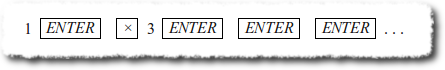
*This is not a TMA answer, just an example sequence!
The format is important, non-numerical key presses should be enclosed in those squares, but using the draw functions in OOWP sucks for getting them to line up.
So this is what I do, and I am aware there are other ways to achieve this but this works for me.
Taking the sequence above as our example I first type in the number 1. So far so good right?
Then it's our first "ENTER" button. To do this I go to "Insert" menu, followed by "Object" and I select "Formula".
A new frame opens up at the bottom of the document. In there I type "ENTER" and then click back on the main page. The button will have appeared but the border you can see is only a guide, it won't print. To add the border, while the green dots are still around the button, you either click on the border icon (here high-lit in yellow) followed by the last selection (shown selected) for all borders
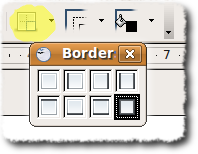
- or -
click on the "Format" menu and select "Frame" then choose the Borders tab and select a border from within that.
Next up is the × in a border. This is executed in exactly the same way as the ENTER.
Select Insert/Object/Formula, in the box type "×" (To get × sign on a Linux box I use "Alt Gr" + "Shift" + "<" (or copy it from here and paste it in!)
Select it's border and we're onto 3 ENTER ENTER ENTER . . .
The 3 we just type as normal, the ENTERs, individually as above then three space separated full stops to indicate it's a continuing pattern.
Simples?!
![]()
So the first CMA was marked for MU120. I didn't get 100%
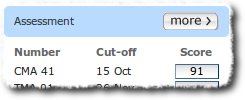
Two wrong answers!
Looking over the answers I got wrong I see one was very clearly an error in my reading what number was next to what letter as the answer I worked out was correct but the answer I submitted was not! The other one was such a stupid mistake I am going to insist my girlfriend administers corporal punishment tonight. Of course you divide, not multiply, eediot!
Kwap-sh!
![]()
Just installed Elluminate on linux and I'm not entirely sure how I did it.
I went to a link posted by my maths tutor to an up-coming online tute and clicked to join. Firefox said here, run this file using java, I said OK. Lots of files were downloaded by java edk/sdk or something and then a chatroom opened up.
I guess you need to have java(yes I know there are proper instructions around) installed for it to work. This was good and easy though, two clicks and it's all worky, sweet!
![]()
I've been doing pretty well with my studying I think. As someone new to the whole thing I think I have a pretty good routine. I've had a couple of quickened heartbeats though...
In M150 the course team are very good at linking to your CMAs and TMAs within the study planner itself, on the course website. I assumed this was an automated thing and was keenly awaiting access to CMA41 for MU120.
Maths, it turns out, is less linky than computing... I figured the MU120 team were just waiting til the appropriate start dates before publishing the text as a hyperlink but no. It turns out they're not linking it at all from the study planner or either sidebar. Thankfully I found it (and in doing so learned something!) on my studenthome page linking to CMA submission and feedback.
Why didn't I just look there first? *rolls eyes*
I'm also in the middle of TMA01 for M150 and I've hit a block. I've actually hit two blocks as I'm working through unit two at the same time and both require I wait for the tutor to post to the message boards. *twiddles thumbs*
I'm probably doing too much too soon but I'm just waiting for real life to rear it's ugly head and butt in to my timetable!
Still, at least I've saved local copies of the CDs to my home dir on this PC, I think the "setup.exe" progs just copy the contents to a wine directory, so I'll properly copy them to my OU directory instead. All linking seems to work fine etc so result. M150 course CDs are fully linux compatible from the off! w00t!
Tutorial tomorrow evening at Aberdeen College for M150, can't wait. I need to get this wireless sorted out so I can actually use the printer though! "Bring a copy of TMA01" might be pretty difficult for me to manage!
![]()
My first MU120 tute is on Wednesday. Well, it's supposed to be but she who pays the bills has been told she's needed offshore for 2 days, she's off on Tuesday back on Thursday, typical!
While she's away I have no childcare so I can't attend my tute!
I guess I can't complain but I was really looking forward to going as well.
Ach well, I'll make the 12th for the M150. Speaking of which, I just had a bit of a gander at the M150 course podcasts and I spotted this...
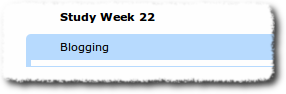
Sometimes you just know you're going to enjoy a part of the course...
![]()
It seems like not that long ago I was blowing off studying for my standard grades. I got a lucky year and passed everything with no revision at all. Of course I'm not that boy any more. I've been out of studying for almost half my life and it seems that maths is not what it once was!
I caught a 2 for my standard grade maths iirc, that's a credit level pass. So I think, ah, MU120 - Open Mathematics, easy.
That was until I worked through the preparatory texts. OMFG!!! The OU has definitely introduced my head to the baseball bat of maths. How could I have forgotten so much in so few years??? (OK perhaps I'm over-playing how young I am a touch, but I still feel like I'm 19 and you're as young as you feel right?)
So I can pretty much handle the arithmetic, to a point. Today I stumbled across ratios, my arch nemesis. You know the things... If it takes 4 men 9 hours to dig a hole 4 metres deep how many cricket balls can 1 cyclist hit into an open phone box in 3 working weeks? ...that kinda thing.
I can see me skewing my study timetable slightly in favour of the maths course I think! I used to be a credit level mathematician y'know....
![]()
So I ventured somewhat tentatively into the firstclass client that came with the Applications CD Rom, running it in WINE of course. I picked up on one conversation where the OP mentioned they were on a nix system and a respondent had replied similarly. Of course I had to wade in and I'm glad I did. I pointed them in the direction of the OUUbuntu project, as sent to me on twitter by @stuartbrown of @openuniversity fame!
Then Max Ashton, of *fame yet to be determined* let me know about the FirstClass Debian Package!! Oh yes, so now my firstclass client is as pretty as a picture, this picture in fact...
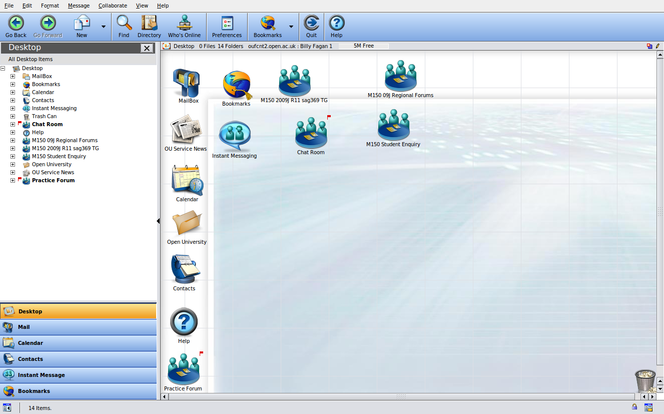
So that's my tip of the day, if you're using Linux, go to the firstclass download page and grab the linux version of the client!
![]()
So this is my new home for the next while. Who am I and why should you read my blog?
Well, I'm Billy(thekid - no really) and there are probably thousands of reasons to read my blog, however none of those will stand you in good stead for your own personal development, so I can't condone frivolous blog reading.
For anyone still with me I'll use this blog to catalogue my journey through my OU learning experience.
I'm enrolled at the time of writing on MU120 - Open Maths and M150 Data, Computing and Information. I'm hoping to eventually gain a degree in some computing discipline, again at time of writing I'm linked to B29 BSC(Hons) Computing.
I've been interested in computing stuff for ages, I remember writing(copying) a BASIC program on my sister's Sinclair Spectrum 128K +2 computer as a kid that made an analogue clock. It took about 3 days of typing and when I ran it I realised I couldn't actually save it anywhere! I think this formed a keen bond between myself and the home computer which still exists today. In fact I am continually excited and amazed, frustrated and upset by this relationship still, much like with my partner Catty!
So I've finally bitten the bullet and decided to get some formal training on this stuff, with an extended view of gaining some employment in the area in the future.
I'm not a complete newbie as I've mentioned and as such I'm, perhaps foolishly, throwing caution to the wind and using my personal PC for the course. It's currently running Ubuntu Linux and most course software is operating so far so good under WINE. I'm sure this'll give me the added stress of trying to find equivalent software at times, but anyone into Linux in any capacity is already familiar with that particular dance.
At the end of the day(gawd I hate that phrase) I'm still a student embarking on the earliest days of my open learning (in fact any higher education - I'm a plumber to trade after leaving school at 16 into an apprenticeship) path and I hope to use this blog to document this particular part of my life.
I can be found around teh interwebz at various places such as my other blog and my twitter. I'm happy to help anyone out when I can and I'm not shy on asking for that help either, so you'll no doubt see me around!
![]()
This blog might contain posts that are only visible to logged-in users, or where only logged-in users can comment. If you have an account on the system, please log in for full access.