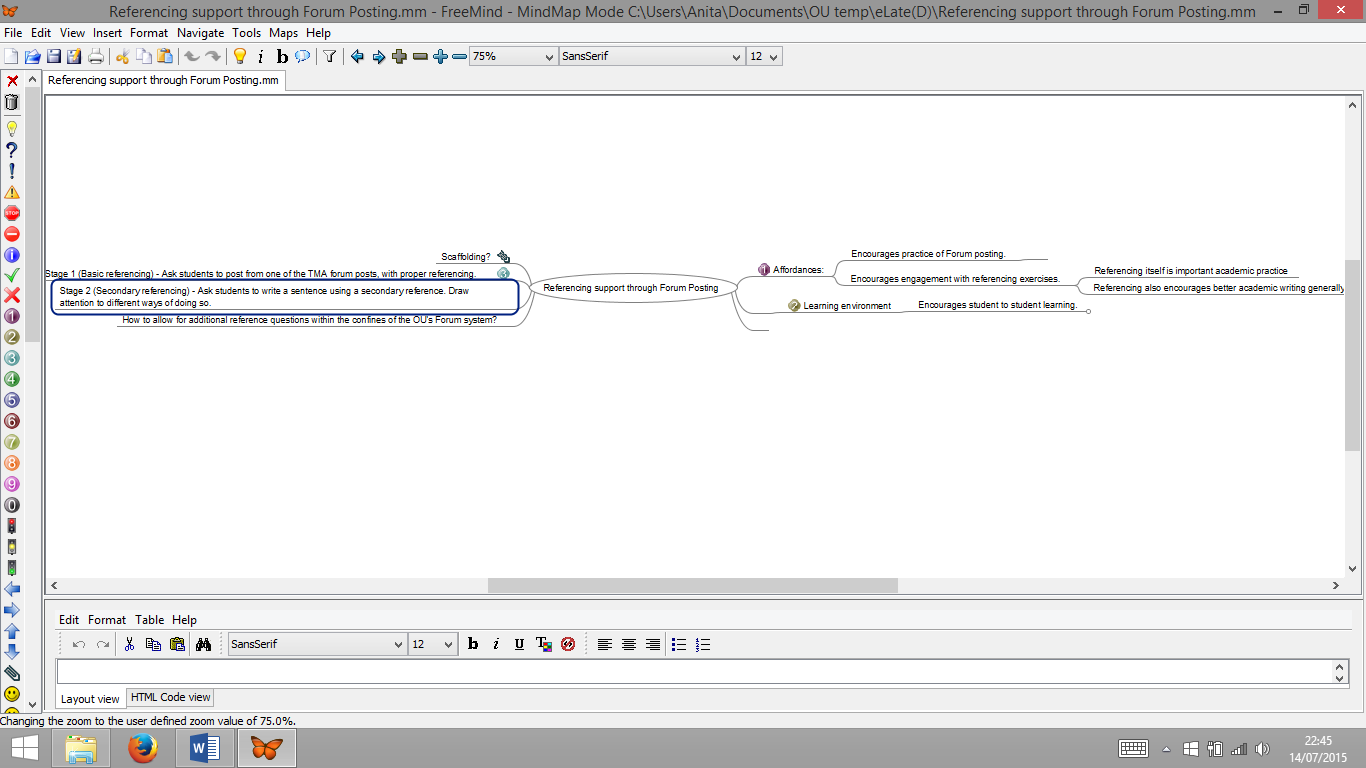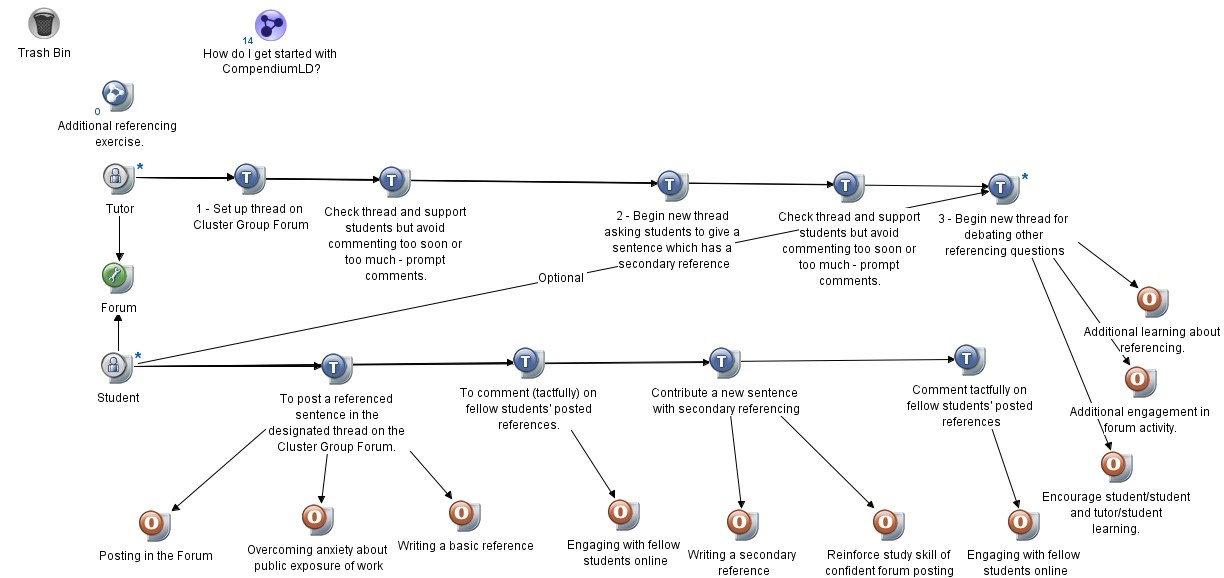As an experienced researcher with decades of project management under my belt, I plan my work without even thinking about it. I often get by without even writing my plan down, but for a course of study, you are far better off making a proper written plan.
Open University modules are already carefully planned, with assignments designed to gear you up in gradually accumulating skills areas so that by the end, you have been gently taken on a journey to higher academic abilities. To some extent, you can rely on the plan laid out in the module. However - 'real' life has a bad habit of poking its nose in and making a fine mess out of the module's carefully laid out plan.
The module I'm currently studying has a brilliant way to help me: writing a plan is part of the first assignment. There is a link to this short, free course from OU Business Studies about project planning, in which we are shown Gannt plans. If you have got time to spare, this course is well worth working through. If you are short of time already, you could just sketch out a plan for yourself on a piece of paper or in a spreadsheet as I've done here.
This is my Gannt plan for my studies.
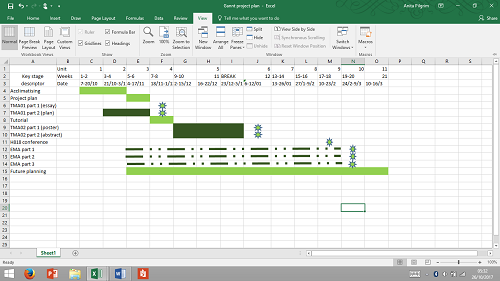
(The free course provides a Gannt plan in a pdf, but my pdf reader will require an expensive upgrade before it will allow me to edit pdfs, so I decided to draw up my Gannt plan as an Excel spreadsheet.)
Well, that all looks great! Ah, but, what about 'real' life? I have gone back over my plan to put in points showing where I might have peaks of work or want to take extra time off to cover a school holiday.
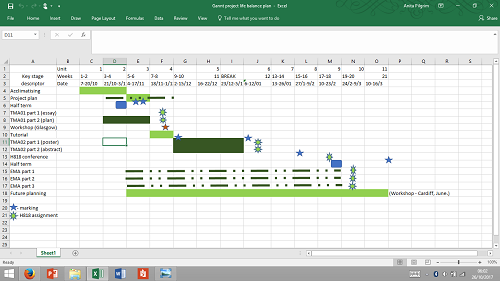
I can see that just before TMA01, I have got two loads of marking due in. I am down to give a workshop right afterwards too, for which I will have to do some preparatory work. Looking at this Gannt plan, I can consider doing my workshop preparations now so they are out of the way, and putting in some early work on my own TMA01 (such as writing the plan bit of it!), then I will have time to do my marking and check my TMA before putting it in. If I am coming up to the dates for marking and still have a lot of work to do on my TMA, I can ask for an extension in good time.
I am actually going to work on a more sophisticated plan in the OU's software application Compendium. I was hoping to just run that off and show it here in this blogpost. When I started, however, I discovered that it will take me a little while to re-learn how Compendium works. (I used it previously on the e(LATE)D course I studied, but have mis-remembered it as being very easy!) I have therefore had to adjust my Gannt plan to show that project planning will take longer than I had first supposed. (I want to use Compendium because it's designed for planning teaching projects. I think it will be useful to me later on, so it'll be worth putting in the time to learn how to use it properly.)