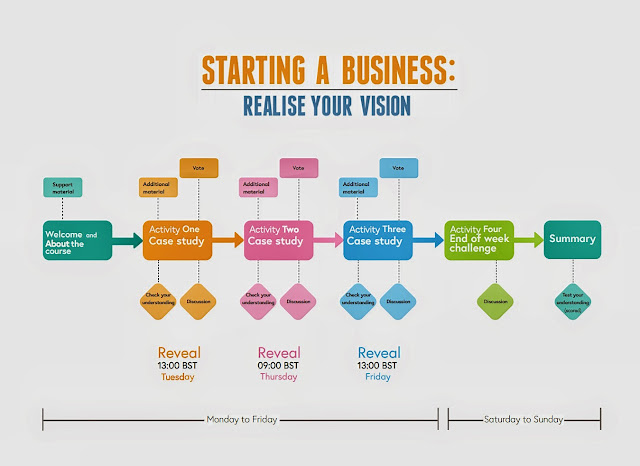I would have found this invalauble commencing any of the Masters in Open and Distance Education Modules.
Gange’s model of instructional design
· Conditions of learning:
· Internal conditions deal with what the learner knows to prior to the instruction.
· External conditions deal with the stimuli that are presented to the learner
FIVE STEPS
FIRST STEP
Kind of outcomes to be achieved
Five types:
1. Verbal Information
2. Intellectual Skills
3. Cognitive Strategies
4. Attitudes
5. Motor Skills
SECOND STEP
Organise appropriate instructional events.
Gagne’s events of instruction:
1. Gaining attention
2. Informing the learner of the objective
3. Stimulating recall of prerequisite learning
4. Presenting the stimulus material
5. Providing learning guidance
6. Eliciting the performance
7. Providing feedback
8. Assessing the performance
9. Enhancing retention and transfer
Khadjoo. et al (2011:117)
In relation to teaching psychomotor skills:
Gaining attention
· Capture attention and arouse interest
· An abrupt stimulus
· A thought-provoking question
· Visual or sound stimulus (or multimedia)
Informing the learner of the objective
· Set learning objective
· Expectancy and motivation
· Identify, prepare, understand, perform and understand.
Stimulating recall of prerequisite learning
Associating new information with prior knowledge and personal experience and getting the learners to think about what they already know to facilitate the learning process. Khadjoo. et al (2011:117)
· Interactive discussion
· Ask questions, consider findings and confirm evidence.
Presenting the stimulus material
· New content presented
· Meaningful organisation
· Explanation and demonstration
· How to, position, monitor, test …
Khadjoo. et al (2011:118)
Providing learning guidance
· Correct performance
· Additional suggestions
· Use of examples (case studies)
· Graphical representations, mnemonics, add meaning …
Eliciting the performance
· The learner practices the new skill or behaviour.
· Confirmation of understanding
· Repetition to increase retention
Providing feedback
· Individual and immediate feedback and guidance
· Questioned answer
· Feedback from other learners
Assessing the performance
· Demonstration of what they have learned (no additional coaching or hints)
· Additional practice required
Enhancing retention and transfer
· Practice (Before, during and after)
· Spaced reviews
· Transfer of knowledge to new problems
· Practice, rest and repeat
· Consider:
o Objectives
o Setting
o Time
o Available resources
o Institutional constraints
o Content
o Number of learners (their characteristics and preferences)
REFERENCE
Gagne, R, Briggs L, Wager W, eds. (1998) Principles of instructional design. 3rd edition. New York: Holt, Rinehart and Winston.
Khajoii, K, Rostami.K. How to use Gagne’s model of instructional design in teaching psychomotor skills. Gatroenterology and Hepatology. 4(3) 116-119