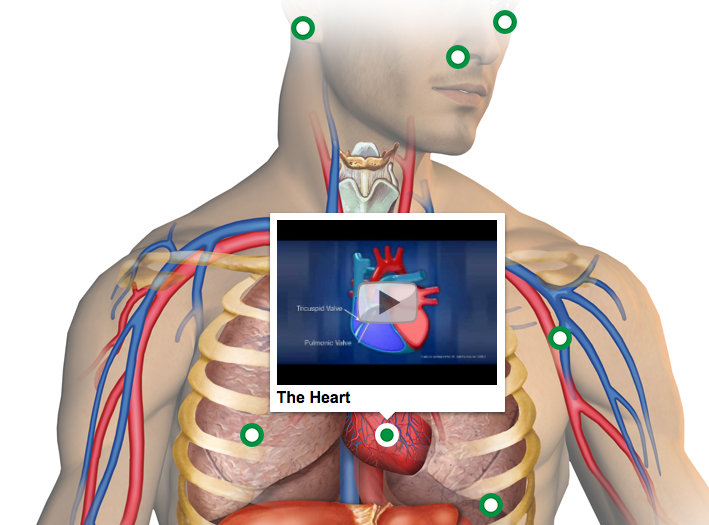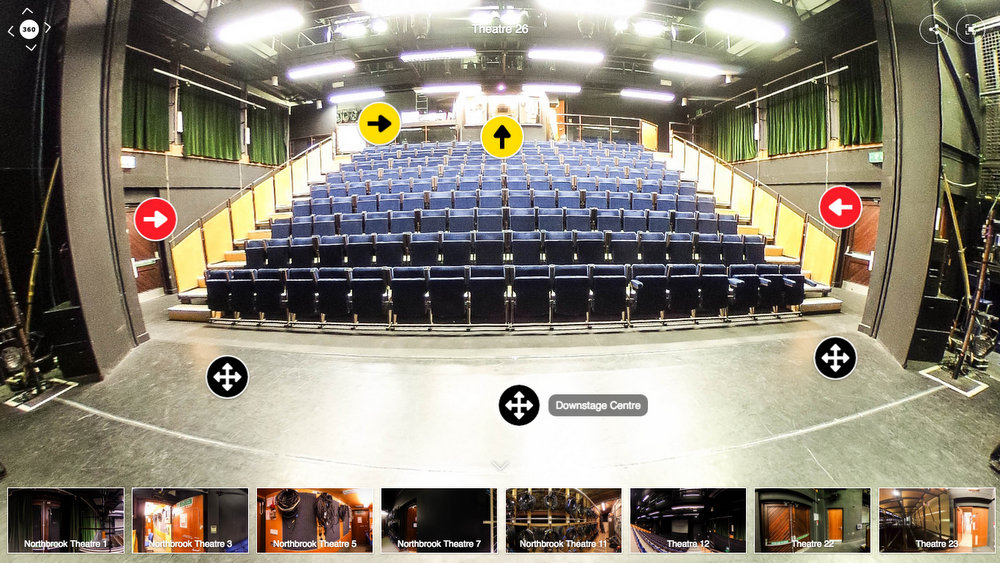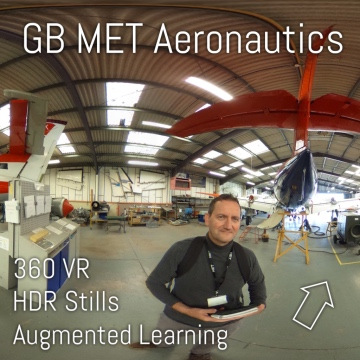Taking the MAODE there were few practical, classroom activities to put into practice in schools. The MAODE felt more like a precursor to academic study of elearning practices. I recall someone who had come from corporate training quit within weeks - unlike me, he wasn't hoping to make a career change. My career change still looks like a massive step backwards to the bottom of a low ladder.
Today we had a chance to consider and try some easy win, simple interactive tolls to 'gamify' the classroom giving students somethign to do - if they are wanting to have fingers on their mobiles anway.
We had a discussion on that: should mobiles be allowed or not? Depends on the class. HE students are allowed their laptops, for some their smartphone IS their computer. Though the distractibility is high: follow that Tweet, respond to that email.
Our usual Digital Team Meeting quickly over with after an overview of what is going on in the college and the way roles will be defined in 2020 we took part in a teacher workshop on bringing interactivity to the classroom. Various platforms were used, and we were engaged and active throughout. Barely a moment to check emails, though I did try to tell Amazon where they could put a package as I will not be home much before 9:30pm
We would use interactive Q & A polling tool such as Pear Deck. Others mentioned include: Nearpod, Mentimeter and Poll Everywhere. Yet more (unwanted) toys I will need to have a play with.
We’d also need to download Jamboard and Padlet to our phones. I didn’t have my phone in ‘class’. My line manager needed her charger. In reality there are students (and tutors) who do not have smartphones. Provision needs to be made for them.
Having tried these we want on to explore creation and use of QR codes - as easy as creating a shortened URL and then some VR or augmented experiences you can reach on your ‘mobile device’.
There were some intriguing examples, however, with the skull and skelleton neither offer the level of focus a particular lesson might require. I have sat in lessons for Hair & Beauty where the focus has been the finger nail or the hair follicle. Neither of these items, albeit they are 3D, drills down to the fingernail or hair follicile.
Off the shelf bodies I have bought are aimed at the Junior Doctor learning terms - so something bespoke would have to be created. Roll on sponsorship from a hairdressing chain.
I've got some catching up to do. One the one hand I can master the complexities of Planet eStream and Thinglink, but what teachers are more likely to use are easy wins such as these: