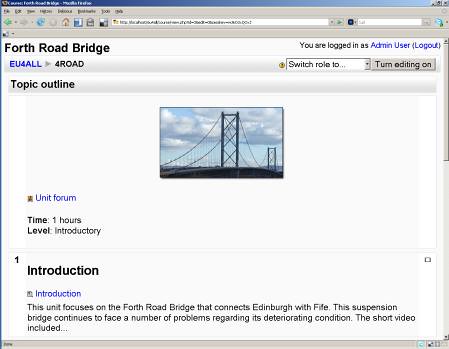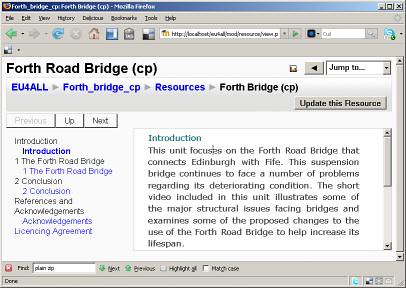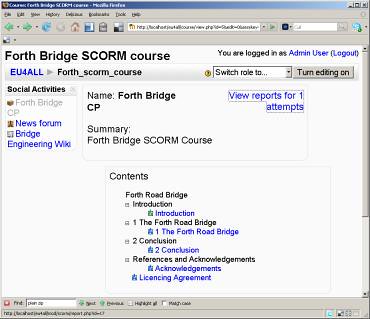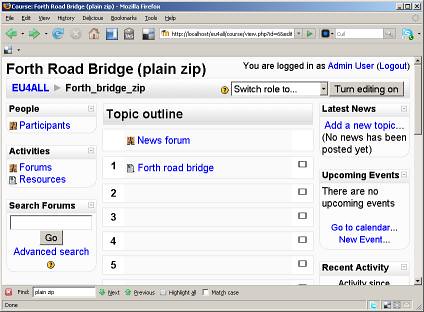One of my roles within the university is to help edit a journal called Open Learning: The Journal of Open, Distance and e-Learning. Open Learning is a journal that began as a internal OU journal that shared information about distance education practice. Three issues per year are published, and this year has been a busy one. There has been a special issue about blended learning, and also the journal has recently completed a reviewer audit. Every couple of days I login to the publishing website to keep an eye on how papers are progressing.
What follows is an excerpt from the journal; an editorial. In some respects, it highlights some of the interesting things happening within the area of open education and distance education. In 2019 I'll be handing over the responsibility of writing some of the editorials to another colleague. I will, however, be continue to do a lot of work behind the scenes, and hope to be carrying out some research into the early days of distance learning at the university.
Editorial: Open Learning, Vol. 33, Issue 3
Welcome to the November 2018 issue of Open Learning. This issue presents a number of interesting perspectives on subjects that are both important and current within the field of Open Distance learning. This issue explores the use of Open Educational Resources (OERs) such as open-source text books, the attainment of learning through MOOCs, online assessment and the use of language within assessment, and international perspectives on learning design.
The first two papers in this edition address very similar topics and, to some extent are complementary and could be read together. The first paper is by Virginia Clinton who is from the University of North Dakota and is entitled ‘Savings without sacrifice: A case report on open-source textbook adoption’ (Clinton, 2018). Virginia’s paper describes a large study about the acceptance of an open-source textbook within an undergraduate study. Her study is a careful one; applying the COUP framework (costs, outcomes, use, and perceptions), she compares a commercial textbook with an open-source textbook, providing us with an understanding of attitudes and some insight into how open-source textbooks may be consumed differently by their readers.
The second paper is by Caroline Kinskey, Hunter King and Carrie Lewis Miller who are all from Minnesota State University. Kinskey et. al’s (2018) paper has the title ‘Analysis of Open Educational Resources in Minnesota State Colleges and Universities’. This paper adopts a broader view of OERs and aims to explore the attitudes that students have towards different types of learning materials, which can include open-source text books.
As with Clinton’s paper, a survey is used and cost is a factor that is highlighted, but other reasons for the resource choice are emphasised. OERs and open-source textbooks are, of course, important themes within Open Learning. These themes are closely linked with another theme, MOOCs, which is explored by the third paper in this issue by Daniel Otto, Alexander Bollmann, Sara Becker and Kirsten Sander who are all from the FernUniversität in Hagen, Germany. Their paper ‘It’s the learning, stupid! Discussing the role of learning outcomes in MOOCs’ has a very specific focus: to determine whether learners studying a MOOC about climate change are about to attain specific learning outcomes. The MOOC had a particular focus: it aimed to increase students’ awareness of the science, politics and economics of climate change (Otto, Bollmann, Becker, & Sander, 2018). Their paper draws a distinction between different types of MOOCs (xMOOCs and cMOOCs) and adopts a multi-method approach, drawing on the use of surveys and learner interviews. What I like about this study is its international scope, its subject focus and that it asks important questions about the role of MOOCs within education whilst clearly and directly emphasising that there are some important challenges, such as their completion and retention rates.
The next two papers move away from MOOCs into the topic of assessment. This said, everything is linked, since the learning designs of MOOCs readily and necessarily include assessments. Mustafa Bahar from the International Burch University, Sarajevo, Bosnia and Mustafa Asil from the University of Otago, Dunedin, New Zealand ask important question about e-assessments in their paper: ‘Attitude towards e-assessment: Influence of gender, computer usage and level of education’. Bahar and Asil (2018) carry out a large quantitative study in a metropolitan university in Turkey. In doing so, they explore a number of important factors, including gender, experience of computer use and level of education.
The theme of assessment continues in the next paper, ‘Chinese whispers? Investigating the consistency of the language of assessment between a distance education institution, its tutors and students’ by Laura Hills, Anactoria Clarke, Jonathan Hughes, John Butcher, Isobel Shelton and Elaine McPherson who are all from the UK Open University. Laura and her colleagues work on the access programme which runs three different introductory courses. The aims of the courses are to enable inexperienced students to gain experience of becoming distance learners and to gain confidence. Hills et al. (2018) have two key research questions: What is the nature of the language used in guidance provided to tutors charged with marking assessment tasks? And, how consistent is this language with that used in the guidance provided to students? Their argument is that the language used in assessment materials and materials used by the tutors to carry out assessments are important. Drawing on UK quality standards, they emphasise two key principles of assessment: ‘validity and reliability’ and ‘rigour, probity and fairness’ (Hills et al., 2018).
Hills et al. study ‘the specific terms used in the assessment guides and tutor marking guidelines’. They looked at what the assessment tasks were, how assessment tasks were described, the information provided by tutors and consistency in language between what is presented to students and what is presented to tutors. From a personal perspective, their research resonated with my own experience as an associate lecturer where I have had to interpret and use assessment guidance that has been written by other academic colleagues. For new distance learning students, language is especially important. Language needs to be chosen and used carefully ‘so that it would have positive (for learning) connotations, rather than negative (of learning), connotations’.
In some ways, the final paper for this issue, ‘Learning design in diverse institutional and cultural contexts: Suggestions from a participatory workshop with higher education professionals in Africa’ by Mittelmeier et al. (2018) connect all the themes from this issue together. Mittelmeier et. al. use Conole’s definition of learning design: ‘a methodology for enabling teachers/designers to make more informed decisions in how they go about designing learning activities and interventions, which is pedagogically informed and makes effective use of appropriate resources and technologies’ (Conole, 2012).
Resources might, for instance, include using open-source text books, and activities might include studying MOOCs and completing assessments. Through ‘an in-depth participatory workshop with 34 education professionals from five African countries’ Mittelmeier et. al. ask the important question of whether ‘established learning design approaches make sense in diverse institutional and cultural contexts’. This is linked to a critical appraisal of existing pedagogic practices and approaches so it is possible to ‘move away from using colonial canons in curriculum design and move towards incorporating local knowledge and experiences in a bid to make modules and assignments more context-specific and locally relevant’. The paper presents 10 clear recommendations that have emerged from the workshop that will be compelling reading for anyone involved in learning design.
A personal opinion is that I sense that learning design is a subject that will change and evolve in tandem with learning technologies, pedagogic trends and educational practice. Learning design is a theme that has been discussed before within Open Learning (see Toetenel & Rienties, 2016) and I’m sure it won’t be long until it is discussed again in the journal.
This issue concludes with a book review by Matthew Pistilli from Iowa State University. Matthew reviews Niall Sclater’s book Learning Analytics Explained (Sclater, 2017). Matthew’s review presents both an overview and analysis of Sclater’s book, emphasising its different sections and its chapters. The review and Niall’s book make reference to the words of Bart Rientes, who recently published a paper in Open Learning about the use of learning analytics and Big Data at the UK Open University (Rientes, Cross, Marsh, & Ullmann, 2017). Like learning design, I expect that learning analytics is a theme that we will return to, as it develops, changes and becomes more defined.
Although a number of different themes are addressed in this issue, they are, of course, all closely linked and connected. As suggested earlier, OERs are used and applied in learning designs and assessments are, of course, an important component within open and distance learning, irrespective of whether they are formative, summative, formal or informal. Also, MOOCs remains an important subject of debate, and time will only answer the question of to what extent they become embedded within the Open Learning landscape.
Before concluding this editorial, I would like to share some of the actions that have been taking place within the editorial board and also highlight Open Learning’s commitment to openness. Although Open Learning is published through a commercial publisher, the journal has an agreement where selected papers from every issue are given open access status. This status means that some papers can be accessed and downloaded without charge and it gives us the opportunity of highlighting the significance of contributions that are made to Open Learning.
Moving to more pragmatic matters, between the publication of this issue and our previous issue, we have been carrying out what could be called a ‘reviewer review’. Over the last couple of months we have contacted all our reviewers of Open Learning with a view to ensuring that our reviewer database is correct and up to date. We sincerely thank all reviewers who have engaged with this process. We hope that there will be a number of benefits, to reviewers, authors and to the journal as a whole, such as our ability to more directly assign papers to reviewers based on research interests, and to respond to submitting authors more quickly. Also, if you would like to be considered as an Open Learning reviewer, do feel free to contact our editorial assistant using our journal email address, open-learning-journal@open.ac.uk, sharing something about your background, experience and research interests.
A further piece of news is that I shall be handing over some editorial responsibilities to one of my fellow co-editors, who will be leading the production of Open Learning for 2019 and 2020. I fully expect to return as lead editor in due course, and I will also continue to make contributions to the journal’s success behind the scenes for those 2 years.
Finally, I would like to extend thanks to Vicky Cole, our editorial assistant, who has played an important role in the production of this issue. Vicky has recently replaced Kate Hawkins. Vicky has been playing an important role in enhancing and improving the production workflow, and has been playing a fundamental part of the reviewer audit. I would also like to say thank you to our book reviews editor, Jenna Mittelmeier, whose research features in this issue. Jenna has played an important role in Open Learning. I thank her for her time, her professionalism, and her commitment to the discipline. With all formal acknowledgements and introductions complete, I would now like to add my final words to this editorial: I hope you enjoy this issue of Open Learning.