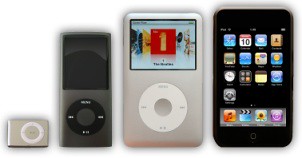
Would I be considered to be weird if I said that I quite like exams? I admit, I do quite like the challenge, but more specifically, I also like the feeling of opening a paper and knowing (roughly) how to answer the questions I find, and making a choice about which questions I'm going to answer, and which ones I'm going to ignore (if I have a choice, of course). I also like receiving the result and relaxing when a course finishes!
A big question to ask in relation to taking exams is, 'how do you successfully transfer all the knowledge and understanding from your course into your head in such a form that you can answer potentially challenging (and interesting!) questions?' We all have our own unique set of strategies. I'll share some of mine.
Repurposing material
When I'm taking a course, one of the things that I do is make voluminous notes. I am a sucker for writing things down. I buy a couple of dividers and split a A4 (or a lever arch) file into sections corresponding to the blocks. I usually have a couple of extra dividers free for 'other stuff'.
I admit that I sometimes go a bit far, especially when I insist on choosing a single brand of pen for the whole set of notes that I make during a course. I make headings in a consistent style and sometimes experiment with underlining colours!
Although this might seem to be a bit unusual (in terms of my studying rituals), the activity of taking notes is central to my studying strategy. Once I have my notes and the exam date is looming, I sometimes re-write my notes. I take my sides of A4 and 'summarise them down' to a single side of A4, trusting that the stuff that is not on the page is faithfully held within my head.
In the e-learning world, the term 'repurposing' crops up from time to time. It means to take existing materials that have been designed for one purpose and to change them in some way so they can be used for something else. One of the difficulties of e-learning content repositories is that it is difficult to repurpose or reuse existing learning materials, perhaps because of the granularity of the material, or perhaps because that some material is too closely connected to a particular learning situation (or context). But I digress…
When working towards an exam, I actively 'repurpose' the contents of the course that I am studying. I take the course and transfer themes and ideas from the text books or the course materials and transfer them into my A4 file.
Learning pathways
The A4 file represents my own unique adventure or path through a set of learning resources, replete with questions to self, underlining, quotations and green underlining. My repurposing activity, as an active learner, is a construction activity. In essence, I have designed my own learning resources, or have designed my own learning.
When I was a student on The Challenge of the Social Sciences, I have to confess I was not looking forward to the exam. What helped me, was not only the excellent resources that the course team provided, but also the mind maps, sets of notes and other forms of crib sheets that my fellow students had posted selflessly to our on-line discussion forum. They were a great help, not only in seeing that others were revising as hard as I was, but they were also pointing out and bringing different parts of the course together in ways that I had previously missed. Guys, I owe you one!
Dead time
I often travel on a train. When studying, I try to read when I am travelling, which I find difficult. One of the reasons, other than that I cannot easily take notes because the train is bumping around (!), is that I'm often sitting next to someone who is insisting on talking loudly on their mobile phone the moment I wish to try to settle down to learn something about the history of empiricism. Not to mention the lack of 'elbow room' needed to work through ones course notes.
I much prefer listening to podcasts. Listening is another one of my learning preferences. If only I could easily convert my notes into audio form, I might be able to make better use of the 'dead time' I spend on a train.
One thing I could try to do (but I shall never dare!) is to make a podcast of my own notes. This does sound a bit extreme since I am lead to believe that making a podcast takes up lots of time, not to mention equipment.
You need to learn how to use your sound recording software, you might even start with a script, then there is a period of editing (podediting?) to edit out the false starts, door bell ringing, the dog or telephone…
This makes me wonder: is there a way to repurpose textual notes, interesting quotations, chapter headings and thematic points in such a way that you can create an interactive audio file that contains pathways that you could navigate through whilst your travel?
iLearningNotes
Not so long ago I learnt about the Daisy talking book project and was struck by the quality of the speech synthesisers that could be used (some of the same synthesisers are also used by the current generation of screen readers).
Imagine a tool, not unlike Compendium, where you could build audio mind maps. Underneath headings you could add notes and quotations. You could establish conceptual links between different titles, chapters and ideas. The graphical structures that you create could then be converted into speech using a high quality speech synthesiser.
Another possibility could be that you might be able to use excerpts from other podcastsVideo player: Media:Titanium.ogg
(Wikipedia example). Of course, there may be nothing stopping you making your own recordings, perhaps combining your material with words from other sources (providing you adhere to licence conditions, of course).
When you have finished editing you could transfer your edited interactive 'audio map' (which may even have corresponding iconic pictures!) to a magic mobile device not unlike an iPod. You could use the magic wheel control to move through the chapters, sections and notes that you have 'built'. You may also be able to control the rate of playback, allowing you to skip over sections of which you become more familiar.
When you have created your audio notes, in true Web 2.0 fashion you could share your own personal course specific pathways with others. You might be even able to repurpose or modify pathways created by other people so they closely match your own individual learning needs. Furthermore, these resulting navigable audio equivalents may have the potential to be useful for people with disabilities.
Back to learning design
There are some resonances between these ideas and the area of learning design tools and systems.
I first came across the concept of learning design when looking through the IMS specifications. I soon learnt that IMS LD was an XML language that could be used to construct descriptions of learning activities that could be executed using a player. I later came across a system called LAMS, and most recently was told about something called the e-lesson mark-up language, ELML.
Learning design, as an idea, can take many forms. The different systems vary in terms of dynamic adaptability, ease of authoring and who the language or system is intended for. Another is presented by CloudWorks, from what I understand.
My designs
When I study, I design my own learning with help from the materials that I am provided. This may occur when I travel on a train, carry out internet searches on the internet, or read some notes whilst drinking a cup of tea at home.
My own personal pathway through a set of resources may be very different to the pathway that other learners may choose. Learning about the differences, potentially through mobile devices, may help me (and fellow learners) to see new sets of connections that were not immediately understandable.
In doing so, we have the potential to create devices and tools that make better use of our 'dead time'.
Image modified from wikipedia