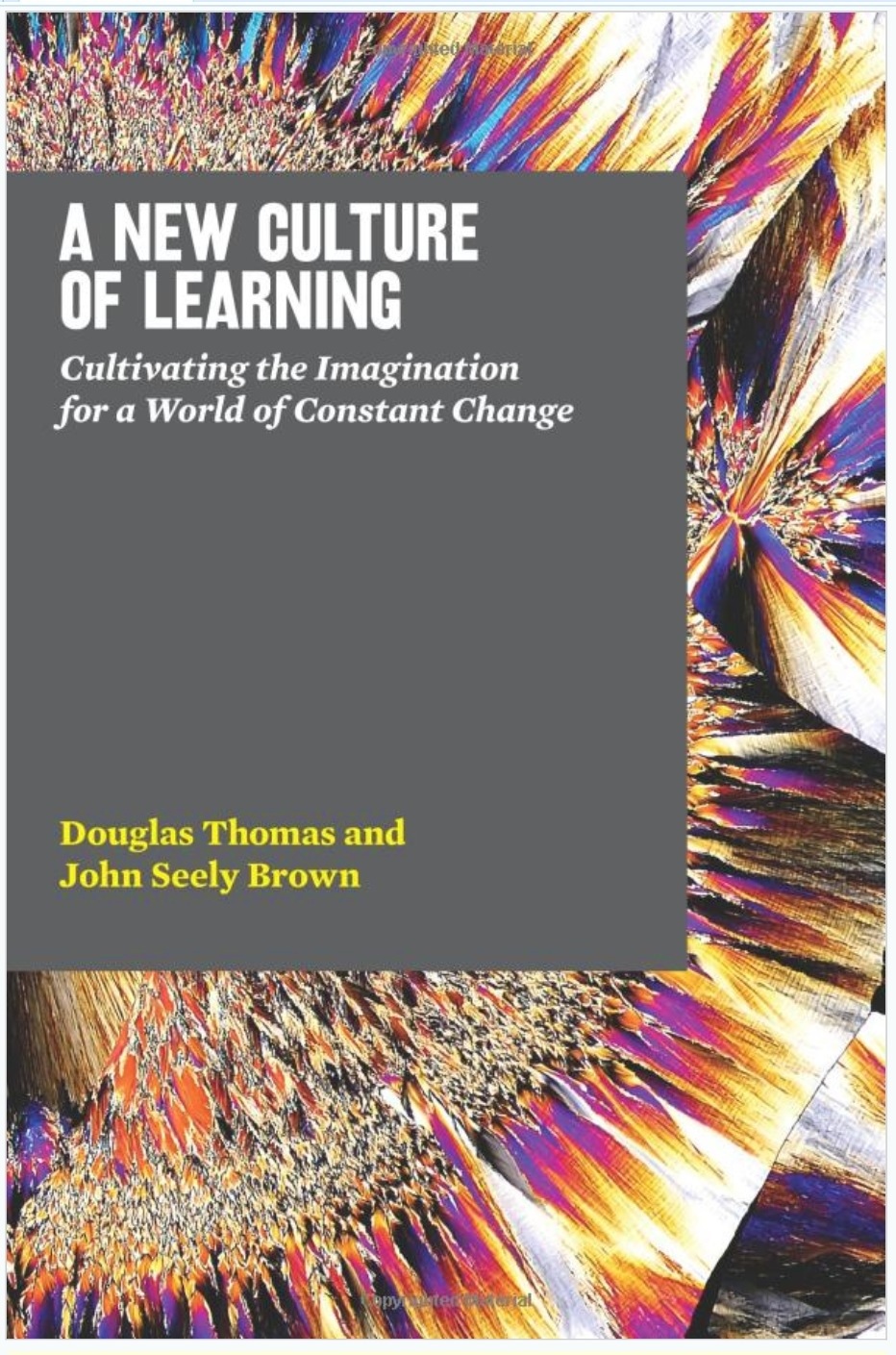1) Find an example of an online learning resource from your own context that has plenty of visual content that might need to be described for a visually impaired student.
Teaching breaststroke : symmetrical whip kick and glide, arms in front of the shoulders during the pull, head still looking no further than in front of your hands.
Coach Marlins - my swim teaching and coaching blog.
A personal resource, reflection on swimming (masters) and coaching for Mid Sussex Marlins Swimming Club. A first step towards creating a mobile resource. Below is an excerpt from a typical morning teaching four groups - three grade groups (4.5.7) typically 7 - 11 year olds) and a disability swimming group of children and adults.
See 'The Swim Drills Books'
The introduction read here : YouTube
Grade 7 are technically superior and have more stamina and may be a little older. The ones I watch out for are the 7 year olds in with 10 and 11 year olds as they need a different approach, TLC and play.
WARM UP
- 3 x 50m warm up of front crawl and backstroke
Always giving a tip before starting them off (and accommodating the odd swimmer who is invariably late), say 'smooth swimming' or 'long legs'. i.e. reducing splashing and creating a more efficient swimmer.
- Make sure too that there is a 5m between each swimmer.
- 25m of Breaststroke to see what I've got and potentially adjust accordingly.
LEGS
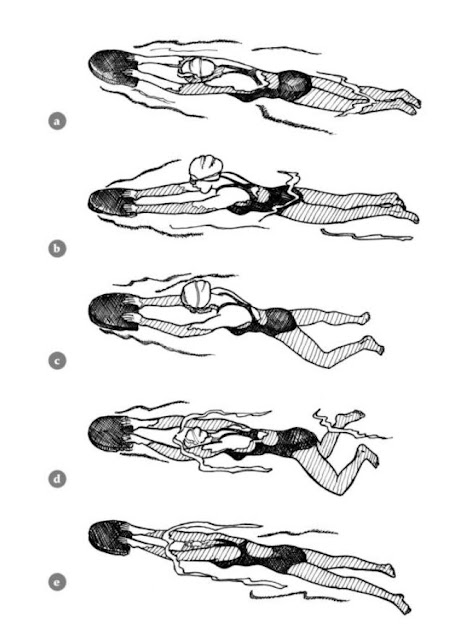
- Kick on front with a kicker float.
- Taking tips from 'The Swim Drill Book'
- I remember to put as much emphasis on keeping the chin in.
The glide is key - this is where to put the emphasis.
- May start the 'Kick, Pull, Glide' or better 'Kick, Pull, Slide' mantra to get it into their heads.
ARMS

Standing demo of the arm stroke, from Guzman, forming an equilateral triangle and keeping the fingers pointing away.
- Will 'describe' the triangle poolside then ask what it is and what kind of triangle.
- Anything to get them to think about it a little.
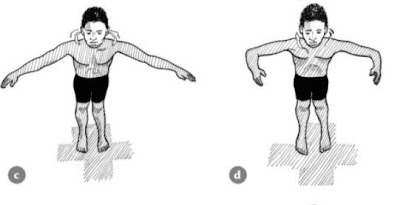
- I show this as a single action.
- Other things I might say include 'heart shaped' *(upside down).
- And making a sound effect 'Bu-dooosh' as I push my arms out.

Repeat the need for a pronounced glide, even asking fo a 2 second count (one Mississippi, two Mississippi)
I support by showing images from 'The Swimming Drill Book' on an iPhone or the Kindle
Leading into the turn we do in sequence (from the shallow end):
-
- Push and glide for count of 5 seconds
- Same, then add the underwater stroke and See how far you can go.
Legs Only Drill (Advanced)
Arms outstretched above the head. No kicker float
- The whole BR transition counting 3,2,1.
2) Use the resources for this activity to help you to decide which visual content needs describing.
- The objects that need describing might be photos, diagrams, models, animations and so on.
In the resources I was impressed by the clear, logical, analytical description of some of the complex bar charts, flow charts, pie charts and others. This is how all descriptions should be. In 2010 or 2011 the BBC reviewed how weather forecasts were delivered. It was determined that they were far too flowery. A plainer, clearer approach - overview, identified the region, immediate and forecast weather. Move on. Much more like 'The Shipping Forecast' was wanted and worked better. No more 'weather-caster personalities' then. It isn't entertainment, it is information.
3) For those objects that need describing, decide what kind of description would be needed.
'Before beginning to write a description, establish what the image is showing and what the most important aspects are'. UKAAF
'Consider what is important about the photograph in the context of how the image is going to be used, and how much detail is essential'. UKAAF
In swimming, any description of these visuals should emphasise the purpose of the action, the key action in relation to the physics and physiology of the pull, the action in relation to the rules of competitive swimming.
- Keep it simple
- Get to the point
- Choose the right words
4) Choose two visual objects and write a description of each.
Kick without a float. Arm pull practice standing in water or on the side of the pool.
If you can, ask someone who has not seen these visual objects to read your descriptions. Then show them the object and the context. What was their reaction? (If you have online tools to share visual resources, ask another student in your tutor group to do this activity with you.)
5) Which aspects of this task were straightforward?
Knowing that gender is irrelevant. Putting it in context.
6) Which aspects of the task were difficult?
Care not to use terms or metaphors that the swimmer may not be familiar with if they have never seen them.
Reading text on a diagram and wanting to shut my eyes so that I can hear the description without the image. Need to use screen reader or record and play back.
'Remember that blind or partially sighted people cannot skim read, so let them know how long the description is likely to be'. UKAAF
Knowing what to leave out, being confident to leave something out then knowing how to handle it.
'It is important that information provided for sighted people is also made available to blind and partially sighted people, even if the way the information is given is different'. RNIB (2009)
An author should write with a single reader in mind - in this instance while visual impairment is the modus operandi - they are first of all a swimmer or swim teacher/assistant - so the description must be given with this in mind, which in turn defines the writing/editing process of what to put in or what to leave out.
7) What else might have helped you to do it more easily or helped to improve your descriptions?
Physically moving the student athletes arms and legs through the positions. With their consent, allowing a visually impaired swimmer lay the hands on the arms then legs of someone as they go through the movement.
- An artist's manikin or a jointed doll, male or female action figure,
- Braille embossed outline.
'However converting a visual graphic to an appropriate tactile graphic is not simply a matter of taking a visual image and making some kind of "tactile photocopy". The tactile sense is considerably less sensitive than the visual sense, and touch works in a more serial manner than vision. Therefore the visual graphic needs to be re-designed to make sense in a tactile form for blind and partial sighted readers'. RNIB (2009)
In some subjects, interpreting an image or diagram could be a key skill that students are expected to learn.
Drill-down organization
Descriptions should follow a drill-down organization, e.g., a brief summary followed by extended description and/or specific data. Drill-down organization allows the reader to either continue reading for more information or stop when they have read all they want.
Keeping this logic rather than imaging the sighted eye skipping about the page, so I imagine I am not allowed to lift the stylus from the screen ... it has to be ine continuous, logical flow. Constructing a narrative would add some logic to it as well.
10) Can descriptions be done in such a way that you are not giving students the answers?
This was an interesting and relevant point regarding humorous cartoons 'Cartoons and comic strips need to be described if necessary. Set the scene of the cartoon without giving away the joke Provide a brief overview of the image.'
The same therefore applies to 'giving the answer' - treat it as the punch line but leave it out. and like a quiz book say, 'answers on page x'.
11) What do you think your strategy would be if you can’t find a way to give a description without compromising the learning outcomes?
Script differently - this is after all a different audience - and all students are ultimately an audience of one. Perhaps all resources will become highly personalised in future?
12) How can providing descriptions be included in the workflow process of delivering an online module? (This was touched on in the discussion for Activity 17.3.)
"When organisations send me information in formats that I can read myself it allows me to be independent, feel informed and appreciated - just like every other customer." End-user UKAAF
From Describing images 2: Charts and graphs
- Definition of print disability
- A print-disabled person is anyone for whom a visual, cognitive, or physical disability hinders the ability to read print. This includes all visual impairments, dyslexia, and any physical disabilities that prevent the handling of a physical copy of a print publication.
REFERENCE
RNIB Tactile Images : http://www.rnib.org.uk/professionals/accessibleinformation/accessibleformats/accessibleimages/Pages/accessible_images.aspx
RNIB Image Descriptions : http://www.rnib.org.uk/professionals/accessibleinformation/accessibleformats/accessibleimages/imagedescriptions/Pages/image_descriptions.aspx
Gould, B., O’Connell, T. and Freed, G. (2008) Effective Practices for Description of Science Content within Digital Talking Books [online], National Center for Accessible Media (NCAM), http://ncam.wgbh.org/ experience_learn/ educational_media/ stemdx (last accessed 10 November 2012).
UK Association for Accessible Formats (UKAAF) (undated) Formats and Guidance: Accessible Images [online], http://www.ukaaf.org/ formats-and-guidance#accessible (last accessed 10 November 2012).
University of Aberdeen (undated) Keep It Simple [online], http://www.abdn.ac.uk/ eLearning/ accessibility/ checklist/ keep-it-simple/ (last accessed 10 November 2012).