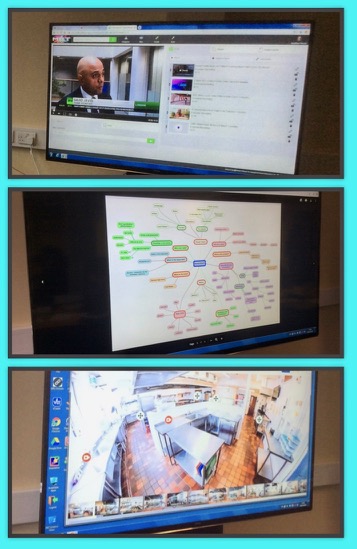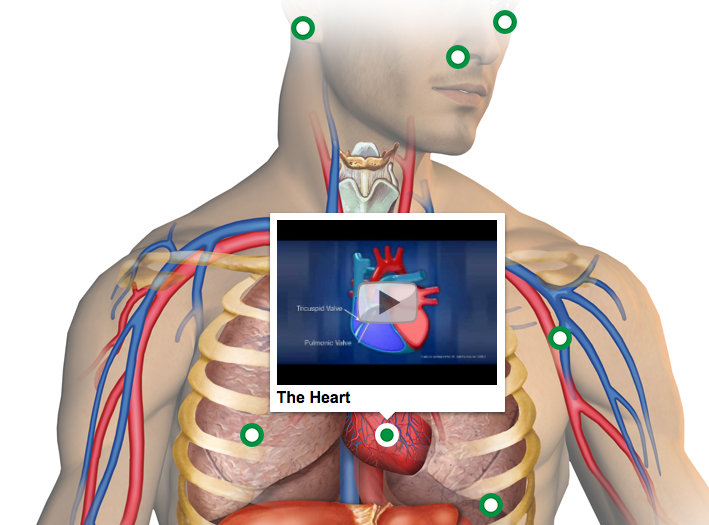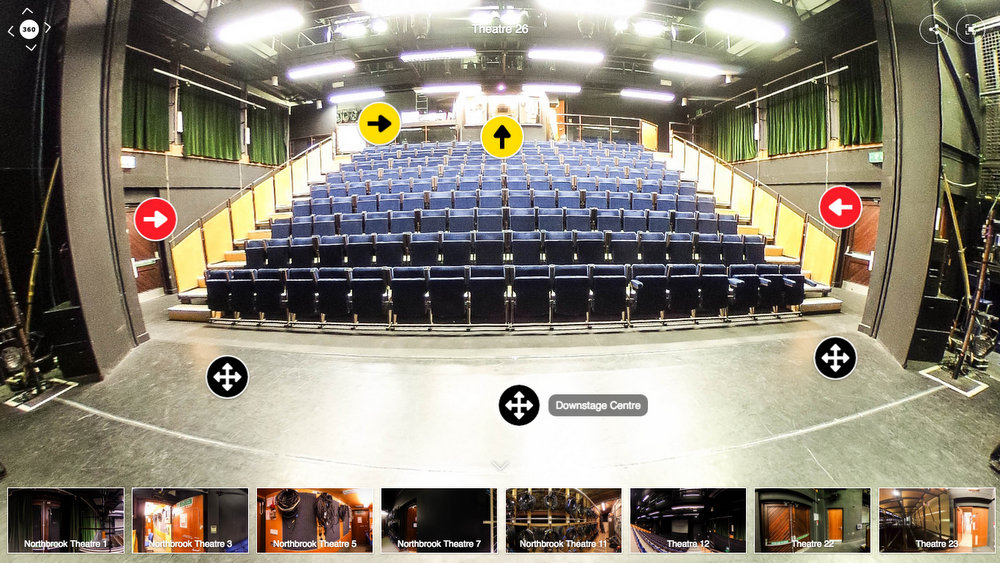Projects for the next four months with Open Access release in the New Year.
Using a Cash Machine (ATM)
Learning points:
1. How many numbers are in an individual pin
2. How to protect yourself from others seeing your pin number
3. The colour of the button you press once you have entered the pin number
4. In the home screen what does each tab mean i.e. cash withdrawal, printed balance, onscreen balance etc
5. Who should know your pin number and why is it important that no one knows your pin number (outcomes)
Approach: Linear video with synched slides and bold caption on Planet eStream.
Crossing the Road/Puffin/Pelican crossing
Learning points:
1. Where and how to stand when crossing the road (well back from the edge of the kerb, looking and listening for dangers etc)
2. Look at the dangers of crossing the road (not paying attention, walking across the road when traffic is coming, not using crossing points)
3. Colours of the Pelican Crossing lights – Green mean go or stop
4. When crossing still be looking and listening out for traffic
Approach: Linear video with synched slides and bold caption on Planet eStream.
The Learning Resource Centre, Broadwater
Learning points:
1. Who to go for help and what help they can offer (buy pens, change password and computer advice)
2. Where the quick read books are within the LRC
3. 360 tour of the LRC, especially chill out room (is it a chill out room?)
4. How to start the computer
5. How to use the printers
6. Swiping in and out of LRC
Approach: ThingLink 360 tour with interactive hot spots, tour links and voice over narration.
Independent Travel Training
Approach: Scenario-based elearning. Video with voice over, text and interactive prompts.