Based on the interior only, can you name that car? There are 10 of them. I can't name most of them front the exterior. I can get the marque if the badge is clear.
https://www.thinglink.com/video/1291412838811697153
Based on the interior only, can you name that car? There are 10 of them. I can't name most of them front the exterior. I can get the marque if the badge is clear.
https://www.thinglink.com/video/1291412838811697153
Uses:
Double fisheye stills
Double fisheye video
Double fisheye live streaming
See the Ricoh Theta SC User Guide
With a protruding fisheye lens on both sides of the camera use the pouch to keep the camera in, and to lay it on when charging or uploading images to avoid scratching the lens.
Charging
Only charge through computer USB, not a wall socket.
A red light indicates that it is overheating. Unplug immediately.
Green light on for charge. Light goes out once charged.
A full charge takes 4 hours.
The camera can be operated on its own, though it works best when synched to a smartphone or tablet.
Synching
Synch with smartphone or tablet through wifi
The wifi reference for the camera indicates the password.
For example for camera: THETAJAY30121126.OSC
The password : 30121126 (the numbers only).
This also appears as YJ30121126 in tiny print on the camera itself.
More HERE > Connecting to a SmartPhone
Settings
Choose a network
Turn camera on
Wifi icon lit
Device finds wifi
Password
Wifi connect is meant to be 10m but is more like 5m and will be affected by walls.
Mounting
Hand held
Desk tripod
Tripod with short feet (and weights)
While some of the image immediately below the camera is hidden when the two 360 images are stitched together it helps to use a tripod with a small footprint.
I recommend the Koolehoad Monopod with has tripod legs.
If used outside and it is windy a couple of sandbags on the legs will keep it in place - or use a normal tripod and accept that the legs will show in the bottom of the image.
Camera Settings
The ‘Automatic’ setting rarely gives the best results. Shutter speed will adjust exposure for overly bright, or overly dim images. The White Balance also needs to be set - this ensures that ‘white is white’ whether under bright sunlight, or various kinds of artificial light.
Via device (smartphone or tablet)
Pull on the camera - you will see the image it is getting.
Along the bottom are the settings.
More HERE > on Theta SC Shooting Conditions
Automatic
ISO: (low light or too bright)
Shutter Speed: (low light or fast action)
White Balance: Sunlight vs artificial and all the variations through shadow, neon, lamps. A piece of white card and adjust in the camera.
Video
You can only shoot in auto mode when shooting video. Settings such as the ISO sensitivity, shutter speed, white balance and exposure cannot be configured.
Self-Timer
Unless you want to appear in the shot set the self-timer to 10 Seconds
When you hit ‘shoot’ you get a visual countdown on your phone/tablet and ni the last 4 second a ‘Bleeped’ countdown before the shot is taken.
Shutter Sound
Countdown ‘ping’ and shutter noise to help you get out of the shot.
Images
A double fish-eye lens is best in enclosed spaces and with the subject fairly close.
In the open sky can dominate.
If you want to feature people keep them close to the camera.
Keep a record of the pictures being taken
Best practice to draw a simple lay-out of the room and plot where each 360 image is taken.
Even a small room might benefit from the following shots:
By the entrance door.
Centre of the room.
Each corner
Close to major features.
It makes sense to have the camera at eye level - so 1m 70+ in the room, or at head height on a chair or by a desk.
Any number of further interesting shots with the camera placed on, in or close to things can be added.
For close-ups it is better to use a standard camera and add this image as a ‘hotspot’ link.
Transferring Images
Downloading images
The Ricoh Theta App can be used to view images in 360
These will transfer to the device
Also on the camera
An image is around 3.5-3.8MB.
Click through the Camera Icon Ricoh Theta to Fixed Storage to DCIM to 100RICOH
Then drag and drop into an appropriate folder.
Can ‘Delete all images’ if loading into an image App (but college computers generally do not permit saving to the desktop - images have to be saved to the network).
These images may look like peculiar, double fisheye or panoramic images until on a platform that supports viewing as a 360 image.
Images are backed up on your phone/tablet and can be uploaded from there if images on the Ricoh are lost or deleted.
USB to computer as for charging
Identify device
Select where images will be saved.
Catalogue
Select those to colour correct (if desired)
Adobe Lightroom to adjust:
Exposure
Contrast
Blacks
Whites
Clarity
Sharpness
At this point poor images that can’t be rescued can be deleted, or simply not added to ThingLink.
It also starts to become clear where there may be unnecessary overlap, so an image may not be required. Best to keep it offline.
This might also be the time to ‘redact’ someone who is appearing inadvertently - students would need to sign a release form for content shared online.
Export
The 360 images can be viewed on their own on Facebook or Google Photos and as video on YouTube. They can also be viewed through a 360 headset. An app for smartphones allows images to be broken into left and right eye.
ThingLink
We have been using the platform ThingLink which allows ‘tags’ or ‘hot spots’ to be added, as well as links made between a series of shots to create a VR Tour. This platform can also be used by students to annotate and tag images, whether 2D or 360.
You can try the platform for free for a month, longer by negotiation. It can take a while to bring others on board.
It makes life easier to upload in the approximate order in which the VR Tour will be built and if there are a lot of images to add them in small batches.
Numerous alternative platforms exist to create 3d Architectural spaces and models or tours. All will require a subscription at some point.
Get Organised
List: Camera Ref or renamed.
Best down in landscape
ThingLink URL
Once you have loaded your images onto ThingLink create a ‘Channel’ and post all your images to this.
The order in which they are added can facilitate the creation of a tour by keeping batches of images together, say for a room, and in the chronological order of a typical tour, or indeed the order in which the shots were taken.
Any icons can be used provided by ThingLink though we have a set of GB MET branded arrows/links.
Troubleshooting
Over a series of 20 shots, or use after 45 mins the link between the device (mobile or tablet) may be lost.
Turn the camera on and off - find the link and redo.
Loading images
Check the USB connection until your computer registers the device.
Shot Activation not working
Close the app and re-open until the 360 image appears and the button can be activated.
You keep appearing in the image!
The self-timer has to be reset if the App, phone or camera is turned off.
Updating Firmware
Intermittently the firmware on the camera will require an upgrade
ThingLink are great at improving their platform. Lately this has facilitated creating tours to the point that I describe creating a tour as 'electronic PostIt notes'. You can add voice over narration to the shot directly. You can post content to Google Classroom for lessons. You can download to work or view offline.
I've stitched together three tours which cover each of Electronics, Mechanical Engineering and Electronics labs.
Electronics 360° Interactive http://bit.ly/2uovM2U
Mechanical Engineering 360° Interactive http://bit.ly/2w1imKy
Bricklaying 360° Interactive http://bit.ly/2T9Q6xn
These can be used as they are, ideally if someone clicks around the space telling an audience what they are looking at. To use independently it is so easy to add this voice over. You just click on a scene and talk about it!
As you have seen much more can be added depending on the intended use:
‘Hot spots’ where a video clip, or explanatory text and an image are used.
‘Hot spots’ that click to a close up.
Addition of ‘Interactive Activities’ – as demonstrated here in Catering.
Catering http://bit.ly/2w3izwN
Any one of these ‘360 Tours’ can be ‘cloned’ i.e. copied in its entirety, renamed, and used for a different purpose, for example:
Health & Safety : we add further shots indicating a hazard and students must identify these and understand what to do
‘Teleport’ off site : 360 is wonderful for taking an audience somewhere out of bounds or inaccessible. With the right permissions I could get shots from a nuclear power plant, electricity sub-station, building site … you name it (In a former career I have produced training videos for all of these and many more!)
The first set of colour graded photographs looked far too yellow - as if I had been taking photographs in Spain. A poor computer display, which I ahave still failed to calibrate, exacerbates the problem. Being a whizz I got on and re-graded 16 photos in Adobe Lightroom, rebuild the 360 tour in Thinglink and only then started to add, experimentally, some 'hot spots'.
A stage that awaits a series of etivities, a narrative voice-over and a series of video clips too.
Electrical Workshop : https://www.thinglink.com/video/1286328259365044225
Do we have lift off?
I'm starting to see how a 360° tour of a catering teaching facility using some 16 360° images.
From diving in my lost post I am now elevating into flight mode. I'm something of a co-pilot on this one. I created the stage, as it were, while a colleague created the activities which I have started to embed within it.
Have a go > HERE Catering 23 + Etivities
Let me know how you got on.
For now I'm running with the term coined by Jilly Salmon for 'Interactive Activities' = 'etivities'. I'm not convinced it'll catch up.
Eons ago, perhaps 15 years ago, certainly 10, Jilly Salmon coined the term 'e-tivity'. It never caught on, though I feel compelled to use it rather than 'interactive activities'.
This is what we have here.
It is a set of 10 to 16 simply catering food safety and hygiene related execrises spread across a 360 tour of some 12 or more images around a teaching catering facility.
My First Goal is to add, number and annotate a set of these etivities to a 360 page.
My Second Goal is to spread the etivities strategically across the full 360 tour with Voice Over and text instructions.
My final goal is to add VO to edit video clips to provide 'how tos', hints and insights.
Activities design and built by Mia Pledger, 360 tour created by Jonathan Vernon.
Despite being a 'Learning Technologist' I put myself on the creative and instructional design side of elearning rather than the IT side of things. I don't take well to learning new platforms - but have to. My greatest motivation and drive is where I have a project goal that requires the software.
Today I have added a plugin to Wordpress which allows me to add 360° images.
Here are a few shots I took at Lewes Late Night Shopping last night.
The win is to be able to say to 'Creative Industries' here at GB MET who use Wordpress to create portfolios of their work that they can now include in these 360°shots too.
Cerating a series of 360 Tours for SEND students is one thing - providing the level of detail that will support their curiosity and interest is another. With reading, though not understanding, often the issues, wherever possible Immerserive Reader is used on text.
https://www.thinglink.com/video/1246837831456784385
Delighted that Stagecoach have been so supportive in my efforts to create an interactive 'Independent Travel Tour' for SEND students. They are not only OK with my taknig photos on the bus (just speak to the driver), but also offered to lay on a bus at the depot.
McDonald's, the favourite destination of the students, were good too.
A set of 360 clickable images in a 'Tour' will then taken the students from the college, across a couple of roads, to the bus stop, onto a bus, into town and through the shopping mall to McDonald's - and then back again!
I'll share the link here >
All to be shot on a Ricoh Theta SC and stitched together on ThingLink.
https://www.thinglink.com/video/1244292101298978817
This is a piece of voice over recorded by one of our performing arts students
There are also simply video clips on how to swipe in and out of the centre, and how to login to a computer
https://www.thinglink.com/video/1244289378725920769
The idea is that anyone will find it easy to create interactive 360 tours such as this for all kinds of different reasons.
Where do you think the applications are going to be most powerful?
Now that the development phase is passing into review, first with an SEND tutor and then with SEND studens themselves I am learning:
Value of Video Demo: signing in to a the resource centre, logging in to a computer.
Importance of talking them through things we may take for granted.
As Immersive Reader provides, best to have text on blue, yellow or green background and use Comic Sans as their favoured font as it is less 'harsh' than others.
Not all have Smartphones, say 5 out of 14 have no phone.
360 headsets would be fun to use if we had them, but proper ones!
85% are auditory, or visual/auditory learners
Though my learning from the OU is that these learning preference categories are a nonsence unfounded in any science. Rather in this instance it is a medical aid surely? Someone who cannot see, or cannot hear will have a preference away from seeing or hearing - naturally, with it having nothing to do with learning.
I am delighted to share this with the OU community and my followers. Thoughts and comments please!
I was delighted with the course tutor's response, though I'm mostly awaiting for a response from a number of the SEND students themselves. It has to work for them, and be adjusted, even reinvented so as to appeal to and to work for them!
https://www.thinglink.com/mediacard/1244284378704510977
“Slick, professional … and a lot of clicking which they will love!”
Last year I took over 1,000 360 photos on a Ricoh Theta SC camera. I created some 18 360 tours such as these. I have many other collections of shots of Anne of Cleves House, Lewes Castle and the Langermarke German Cemetery amongst them that I am yet to stitch together.
Do they really 'take you there' ? Yes it is novel, and with a headset there is an immersive experience. Sound helps. But as an experience there is no story, no journey, no narrative or characters. This is where games design experience needs to be involved.
In our efforts to engage students I will be 'manning' a stall at the GB MET Freshers' Fair, each day for 4 hours at a different campus. I will be armed with cards showing something like these above with a QR Code and shortened URL in the hope that some will be curious and take a look on their phones. Hopefully I'll have iPads, Chrome Books, a touchscreen PC and even a giant smartscreen.
This should take you on a 360 tour of the Northbrook MET, West Durrington Campus.
Revisiting my skills at using the 360 camera to create a VR tour through the Learning Resource Centre and several things occur:
1) I had forgotten how tricksy it can be to set up.
2) Once connected between the 360 camera and my iPad I then had to remember how to use the manual settings for White Balance and Exposure, and using the self-timer so that you are not caught in the picture
3) The results were either soft, or, had this ring effect.
I hope it is a further quality setting that I need to engaged - i.e. High Resolution images. I did lend it out for three weeks.
The trials and tribulations of the learning technologist continue.
Projects for the next four months with Open Access release in the New Year.
Using a Cash Machine (ATM)
Learning points:
1. How many numbers are in an individual pin
2. How to protect yourself from others seeing your pin number
3. The colour of the button you press once you have entered the pin number
4. In the home screen what does each tab mean i.e. cash withdrawal, printed balance, onscreen balance etc
5. Who should know your pin number and why is it important that no one knows your pin number (outcomes)
Approach: Linear video with synched slides and bold caption on Planet eStream.
Crossing the Road/Puffin/Pelican crossing
Learning points:
1. Where and how to stand when crossing the road (well back from the edge of the kerb, looking and listening for dangers etc)
2. Look at the dangers of crossing the road (not paying attention, walking across the road when traffic is coming, not using crossing points)
3. Colours of the Pelican Crossing lights – Green mean go or stop
4. When crossing still be looking and listening out for traffic
Approach: Linear video with synched slides and bold caption on Planet eStream.
The Learning Resource Centre, Broadwater
Learning points:
1. Who to go for help and what help they can offer (buy pens, change password and computer advice)
2. Where the quick read books are within the LRC
3. 360 tour of the LRC, especially chill out room (is it a chill out room?)
4. How to start the computer
5. How to use the printers
6. Swiping in and out of LRC
Approach: ThingLink 360 tour with interactive hot spots, tour links and voice over narration.
Independent Travel Training
Approach: Scenario-based elearning. Video with voice over, text and interactive prompts.

I've long held the view that with so many distractions and alternatives, that without compulsion, however much magic you through at a learning experience, the students will not come. I am a month into a three month 'build' of some 12 VR tours of workshops and facilities at a large, recently merged college. Using a 360 VR camera, as well as stills and video, a series of learning environments are being built in ThingLink.
The 'stage set' as I describe it, the add-ons include induction, health & safety, training and testing. In its simplest form it is a slide show made of 360 images in which the viewer can explore all around the environment. In its more sophisticated form there are sets of well-researched and carefully written learning experiences and activities. The simplest pattern, no different to reading some text and then being asked some questions on it, is to follow up ten minutes of exploring such a world with a quiz.
Marketing have an interest in using these images to show of facilities. In turn I need some marketing in put to promote these kinds of learning experiences. I'd prefer to sell these to students rather than to simply compel them to 'do them' under close supervision of their tutor.
Are you making use of 360?
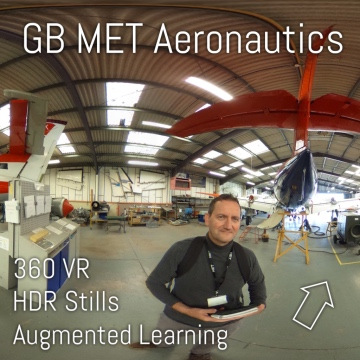
It has taken 8 years. Maybe it has taken 18. I have in one vast loop gone from linear to interactive.
Only in the last week have I felt that I have arrived.
Academic training (MA ODE)
Two decades in corporate training.
And now, technology both permitting and expecting me to do everything, I find myself creating some 12 VR tours.
These are immersive, self-directed, celebratory, click through experiences of an learning environment augmented by clickable hotspots that show video, or images with audio or text.
Come out of this and you get hit with a quiz of extreme close up photos, mid-shots and questions.
Your have to be told that this is coming up.
It can cover:
Induction
Health & safety
Basic & advance learning and training
It can be as great as the tutor who takes up the challenge and the skills and insight of the 'enabling' person or team that creates the VR.

Working with a Richoh Thetga SC 360 camera I am finding that I keep ending up in the picture. Inadvertently I may have set the self-timer. I take the picture then re-emerge from my hiding place and end up in the picture. Nor have I got the electronic settings right. AUTO clearly has too low a shutter speed in order to allow the maximum light into the 'frame'.
On the one hand I am enjoying the novelty and the experimentation. On the other hand I am constantly questioning their use and value in education. A 360 image is just one of many kinds of image, and framing that could be used. The question should not be 'how do we use this technology' and shoe-horn it into a piece of learning, but rather what is the desired learning outcome and what tools would be best suited to achieve this.
Colleges are only just beginning to have the resources to have a Learning Technologist on board, however we also need Learning Design.
My aim will be to import both Learning Design and Communications skills to the tasks at hand. As a 'communicator" i will start to introduce the 'Creative Brief' in order to help establish the context in which a piece of work will be delivered. I will also start to think about the learning design, Of course all of this should be done with the 'subject matter expert' - the tutor.
On a scale of tutor involvement we can go from a classroom or tutorial where the students are expected to hang on the educator's every word. At the other end of the scale the tutor, and subject team, involvement is hidden in the design and content as a piece of self-directed learning. In between we have blended learning where a class are monitored and guided by a human presence - ostensibly they have work to get on with, but someone is there to get them started, to direct them and keep them focused.
So much to do! So much to learn! So much to achieve!
Any of the coures content I am working on could of course be used with many thousands of students, and be repeated each year (so long as the syllabus remains the same). With scale there ought to be a better budget too.
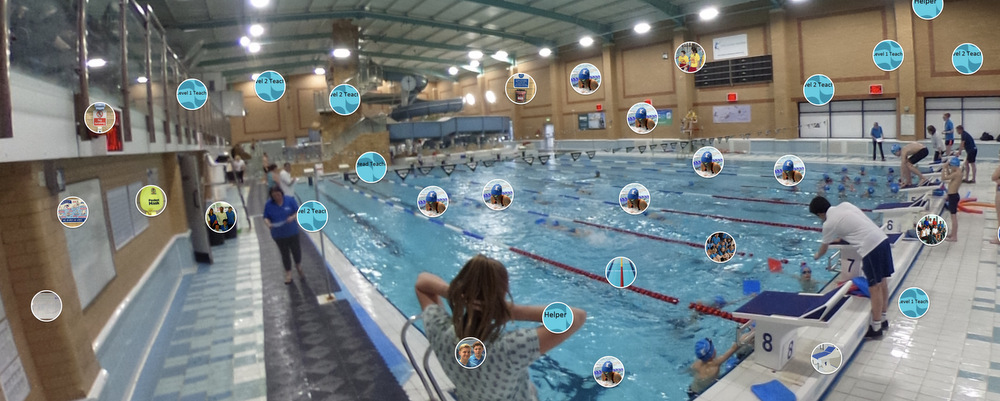
Developing the use of 360 images and tours with 'tags' for teaching and training
Everything I learnt completing the MA ODE from 2010-2013 indicated that creating e-learning elements, or as Jilly Salmon quaintly called them 'e-tivities' required time.
My experience is that educators lack this time
The time they have to teach is precious and taken. Therefore there is a role for the Learning Technologist as the enabler, who floats between the tutor or teacher, the course content and its objectives and the students. Compared to such roles in the commercial world, the Learning Designer comes to mind, the Learning Technologist is by and large a solo operator.
The role is evolving, as are the teams and our responses. Whilst invigorated by the chance to turn things around quickly and give them a go, my hope is that as learning technologists become more closely involved in longer term curriculum planning and preparation. Over time these 'e-tivities' will get greater investment in their creation.
In the above the use of 360 cameras have been used in a number of sports to provide classroom insight to second year BTEC Sports students. By exploring the environment they can both assess the quality and nature of teaching and coaching provision, and also do a risk assessment.
This blog might contain posts that are only visible to logged-in users, or where only logged-in users can comment. If you have an account on the system, please log in for full access.