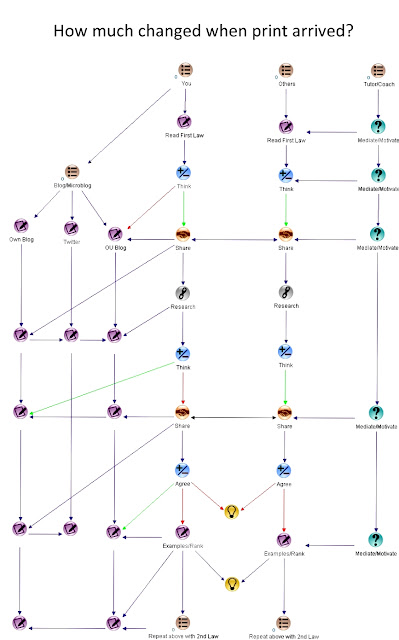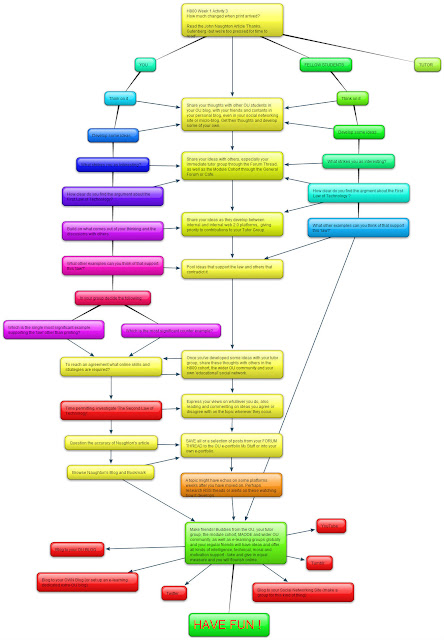By the end of this week, you should be able to:
understand the benefits of networks to the online teacher
discuss the concepts of communities of practice and network weather
develop useful online networks to augment your teaching practice
Teacher who has tried:
Private Facebook Group for pupils and pupils parents
A community within the students
Students supporting each other and congratulating each other on their successes.
Teach academic subjects online via Twitter > astonished.
Conferences
Fellow professionals
Aspergers, Austic High Functioning End.
‘Most of the benefits of networking can be divided into two generic categories: connectivity and sharing’. (Kozierok, 2005)
As you will have seen in the previous weeks of this course, teaching online requires thought, planning, and perhaps a little bravery in trying new technologies and techniques.
- Thought
- Planning
- Bravery
‘Communities of practice are groups of people who share a concern or a passion for something they do and learn how to do it better as they interact regularly'.
JV: We need a digital campaign to inform and persaude.
I have five years experience in the production of such a newsletter to a community of over 6,000 and quickly recognised that recreating something that by design looks like it should be printed off is hugely limiting. There should be analytics attached to the item so it is understood what is opened (if at all) and by whom.
We need 'shared domains of interest’
There is no shared repertoire of resources: experiences, stories, tools, ways of addressing recurring problems – in short, a shared practice.
A shared domain of interest
An active community, sharing and exploring the domain
A shared repertoire of resources.
They go on to say that ‘it is the combination of these three elements that constitutes a community of practice. And it is by developing these three elements in parallel that one cultivates such a community’.
(Wenger-Trayner and Wenger-Trayner, 2015)
Conversations should be just that > a two way dialogue with meetings centred aroun an agenda and action points resulting.
Where might you begin to look for easy networking opportunities that may be available to you that you simply don’t yet know exist? In which of these would you wish to begin as a ‘lurker’? Are there any that you might feel sufficiently confident to actively participate in now?
A shared experience works at The Western Front Association because of the last three years we have built up a community centred around someone with the time and energy to oversee activities and bring others in. I have been a lurker in a number of groups, and after a time I have gravitated towards their centre, indeed being given ‘moderator’ status in a massive LinkedIn group on elearning. I have also set up a number of such groups and facilitated and moderated discussions.
What networking activity do you already participate in that could be modified or refocused to bring you networking benefits?
For The Western Front Association I put out two to five Tweets a day and manage the ensuing conversation. I have a 2,000 member LinkedIn group on swimming which sort of looks after itself. I have tried to instigate the creation of a Lewes District Green Group with no success. What I have learned from managing such groups, and setting them up, is that it requires time and energy > 8 hours a week is my benchmark starting point.
How could you harness the power of the ‘weather’ that is already around you to benefit your online teaching practice?
The ‘weather’ is bad with poor wifi, low speed computers, poor desktop setups and in general a limited desire to improve things from the grassroots up - instead everything if thought of ‘on high’ and imposed from above.
Connect with like-minded people by establishing and developing networks.
How to Tweet (what we used to call microblogging)
You'll need to identify the tasks you wish to perform:
gathering information on a particular subject:
make a list of keywords or hashtags that you may wish to search for (hashtags can include phrases and acronyms, but always without spaces, for example #teachingonline, #OpenLearn or #cccotc18.
following and learning from experts in a particular subject:
list the names of the experts you wish to search for.
making connections with people in a similar position to yourself: brainstorm how you might find those people – how will you search for them? You may need to combine some keywords or hashtags into a single search, to enable you to filter out information that is related but not precisely what you are looking for.
sharing your own work: identify precisely which items you would like to share, list some keywords and hashtags that might describe your work, and practise creating a short microblogging message of the correct length that describes your work succinctly.
There are of course other tasks you may wish to do as well, such as following particular celebrities or information sources unrelated to your work environment.
If you wish to use Twitter, these instructions could help you to maximise the benefits. If you wish to use a different tool, the principles of the instructions will remain valid, but you will need to alter the method and tools to suit your platform.
Create an account (on Twitter, or your preferred microblogging site).
Use your Twitter account to register with Tweetdeck. Tweetdeck is a very good way to make sense of the vast amount of information rushing by on Twitter, and helps you to arrange the information you need in easily managed columns.
Use the search function in Tweetdeck to generate new columns relating to your keywords or hashtags of interest, or search for experts and follow them – all tweets from accounts that you follow will appear in your Home column in Tweetdeck, in chronological order.
If you are looking for peers, first find and follow likely individuals – with any luck they will follow you back (it is good Twitter etiquette to follow individuals who follow you). Once you are familiar with one another’s tweets you could then suggest forming a List (a column in your Tweetdeck that gathers together the tweets from your selected individuals, and that others can subscribe to).
If you want to share your own work, learn from how others do it, observe how they use their tweets, how they ask for feedback or for others to retweet them. You need to have built up a good number of followers before sharing your work, so that their retweets will exponentially increase your reach
Think about any networks and communities you already belong to (formal and informal). How do these communities share information? What tools do they use? How could they use other channels or media to improve that flow of information?
How could you increase your connections and reach? How might tools like Twitter, Weibo or other social networking sites help you?
Each of marketing and digital put out a newsletter and what I can only call a flyer - it is not readable. It is content chosen for consumption in a one way fashion and about as readable as the back of a packet of cereal and uses similar design skills. Neither group talks to the other. Elsewhere recognising the difference with digital is that you can change the shape, length and nature of any emailed communication, and change when it goes out, we have learnt to communicate in long or short form, just with text or more magazine style with images … but we do not try to create a magazine or flyer that looks like it would normally been printed out.
The Western Front Association uses Facebook and Twitter extensively, Instagram a bit more and should open up LinkedIn. It is absolutely the case that by driving traffic to the website and having new contact all the time, we have built our followers considerably and our membership too. All if this task time and skills, not least to listen to the audience before ‘writing’ to them and be prepared to feedback, discuss or debate rather than having communications that are entirely one way,
In education, authentic learning is an instructional approach that allows students to explore, discuss, and meaningfully construct concepts and relationships in contexts that involve real-world problems and projects that are relevant to the learner.
There are four basic types of communities:
Helping Communities. provide a forum for community members to help each other with everyday work needs.
Best Practice Communities. develop and disseminate best practices, guidelines, and strategies for their members' use.
Knowledge Stewarding Communities. ...
Innovation Communities.
REFERENCES
Kozierok, C. (2005) The TCP/IP Guide [Online]. Available at www.tcpipguide.com/free/t_TheAdvantagesBenefitsofNetworking.htm (Accessed 10 Nov 2017).
Wenger-Trayner, E. and Wenger-Trayner, B. (2015) Introduction to communities of practice [Online]. Available at www.wenger-trayner.com/introduction-to-communities-of-practice/ (Accessed 10 Nov 2017).